Let’s face it—customers aren’t thrilled by generic 10% discounts anymore. They crave something more rewarding. That’s where BOGO (Buy One Get One) offers come in.
BOGO is more than just a clever marketing tactic — it’s a proven way to increase average order value, boost conversions, and move inventory. In fact, a study by Capital One Shopping revealed that 66% of shoppers buy things they hadn’t planned — simply because of BOGO deals.
In this guide, we’ll cover everything from BOGO types and real-world examples to how you can implement them in your WooCommerce store — and make them convert.
Let’s dive in.
What is a BOGO (Buy One Get One) Offer?
A BOGO offer means that when a customer buys one item, they get another—either free or discounted.
Example:
- Buy one shirt, get one free (BOGO Free)
- Buy 2 pairs of shoes, get a third at 50% off (BOGO Discount)
Why does this work so well?
Because BOGO triggers a sense of gain. It taps into a shopper’s desire to feel like they’re getting more for less.
Why Use BOGO Deals in Your WooCommerce Store?
BOGO offers aren’t just about giving products away — they’re a powerful conversion tool with multiple benefits. Here’s why smart WooCommerce store owners use BOGO campaigns to drive growth:
- Attract & Convert More Shoppers: A Statista report found that 93% of buyers use at least one discount per year — and BOGO stands out as one of the most compelling formats.
- Boost Sales & AOV Instantly: The Economist reports buyers purchase 73% more when they receive a free bonus. And BOGO deals like “Buy 2, Get 1 Free” naturally increase average order value by encouraging shoppers to add more to their carts.
- Clear Inventory Without Slashing Prices: Pair slow-moving items with bestsellers to move stock without looking like a clearance sale.
- Create Urgency & Reduce Cart Abandonment: Limited-time BOGO promotions drive FOMO. Add countdown timers or limit to the first 100 customers.
- Build Loyalty & Strengthen Your Brand: When customers feel rewarded, they’re more likely to return. BOGO deals make your brand feel generous and customer-first.
- Run Promotions Anytime: Use BOGO for launches, flash sales, or off-season pushes. It’s more flexible than seasonal discounting.
Types of WooCommerce BOGO Deals You Can Offer
BOGO offers aren’t just about “Buy One Get One Free.” WooCommerce gives you the flexibility to create BOGO deals in many formats.
Here are the 4 core types of BOGO deals, along with their most effective variations:
1. Same Product BOGO Deals
Encourage more purchases of a single item by offering a duplicate or discounted unit. This is the most straightforward and commonly recognized BOGO model — ideal for high-margin or fast-moving products.
| BOGO Type | Example |
| Buy One, Get One Free | Buy one pen, get one free. |
| Buy One, Get One at Discount | Buy one hoodie, get second at 50% off. |
| Buy X, Get Y Free (Same Product) | Buy 2 shampoos, get 1 free. |
2. Cross-Product or Bundle BOGO Deals
Pair related or complementary items together to boost cross-sell and product discovery. These deals involve different products or categories and are great for increasing cart diversity and promoting new/slow-moving items.
| BOGO Type | Example |
| Buy X, Get Y Free (Different Product) | Buy shoes, get free socks. |
| Buy X, Get Y at Discount | Buy a phone, get 30% off charger. |
| Buy from Category X, Get Product Y Free | Buy outdoor gear, get a thermos. |
| Buy X Quantity, Get Y Quantity (Different Product) | Buy 5 protein bars, get 2 supplements. |
3. Cart/Spend-Based BOGO Deals
Reward customers based on their total cart value to boost AOV and repeat sales. These deals motivate customers to spend more in one go or return later with a follow-up purchase.
| BOGO Type | Example |
| Spend X, Get Free Product | Spend $75, get free bottle. |
| Spend X, Get Discount on Next Item | Spend $100, get 30% off next product. |
| Buy Subscription, Get Free Product | Subscribe, get tote bag. |
4. Loyalty & Cause-Based BOGO Deals
Build emotional loyalty and brand goodwill through gifts or giving. These offers focus on customer delight or ethical causes — great for value-driven brands.
| BOGO Type | Example |
| Free Gift with Purchase | Buy a game, get a sticker pack. |
| Buy One, Donate One | Buy shoes, donate one to someone in need. |
| Buy Subscription, Get Free Product | Subscribe, get tote bag. |
Pro Tip: You don’t have to stick to just one! Rotate different BOGO strategies across your campaigns and test which one resonates most with your customers.
Real Example:
One of our WooCommerce clients ran a “Buy 3 get 1 free” bundle for accessories. Over 2 weeks, they saw a 29% increase in AOV and cleared old stock worth over $4,000.
How to Create Buy One Get One Offers in WooCommerce?
Here’s the step-by-step process of creating a Buy One Get One (BOGO) offer for your WooCommerce store:
Step 1: Install Required Plugins
Install and activate:
- WooCommerce (for your store)
- Discountify (to set up advanced BOGO rules)
- Discountify Pro (BOGO is a Pro feature)
Install both plugins from the WordPress directory or upload the Pro version of Discountify.
Step 2: Access Discount Rules
- Go to your WordPress Dashboard → Discountify → Discount Rules
- Click “Add New Discount Rules”
Step 3: Configure Your BOGO Offer
Here’s what to fill in:
- Rules Type: Choose BOGO Offer from the dropdown.
- Enable Rules: Toggle this ON to activate the discount.
- Discount Rule Name: Give your rule a clear name like “Buy 1 Get 1 Free”.
- Discount Label: This appears in the cart. Example: “B1G1!”
- Discount In: Choose whether this applies to products, categories, or both.
- Filter By Product/Category: Select which products or categories the offer applies to.
- Discount Type: Select one of the two core BOGO types:
- Buy X, Get X — Example: Buy 2 t-shirts, get 1 free (same item)
- Buy X, Get Y — Example: Buy a phone, get a free case (cross-product)
- Discount Conditions: Here’s where you define when and how the discount should apply:
- Minimum QTY: Minimum number of items needed to qualify
- Maximum QTY: Maximum limit per order for this offer
- Discount QTY: Number of items to discount (e.g., 1 free item)
- Discount Type: Choose from: Free, Fixed amount, or Percentage off
- Discount Number: If using a percentage or fixed discount, set the amount (e.g.,
10%)
Click the blue plus icon (+) to create multiple tiers or variations — like “Buy 2–5, get 10% off” and “Buy 6–10, get 1 free.”
- Discount Based on User Role: Toggle this ON to run BOGO deals only for specific customer groups (e.g., logged-in members, wholesale buyers).
- User Roles: Select roles like Administrator, Customer, Wholesale, etc.
Once everything’s configured, click the Save Changes button.
Step 4: Test It Live
Visit your Shop or Product page to confirm:
- BOGO labels show up
- Cart applies discount correctly
Need help? Check Discountify Documentation.
Tips to Make Your WooCommerce BOGO Offers Convert Better
Creating a BOGO offer is easy — but making it convert takes the right strategy. Use the tips below to ensure your promotions grab attention, drive action, and deliver real results.
- Make the offer clear: Use bold labels, explain terms simply, and add a badge like “Buy 1, Get 1 Free!” near product thumbnails.
- Use urgency tactics: Add a countdown timer, limited stock label, or restrict to “first 100 customers.”
- Use visuals: Don’t just write the offer — show it. Add product badges, popups, cart banners.
- Tailor offers to your audience: If you sell gaming gear, offer a mousepad — not a phone case. Match the buyer’s intent.
- Promote across channels: Homepage, product page, cart page, exit-intent popup, email newsletter, social media — cover all entry points.
- Bundle smart: Pair low-demand items with top-sellers to increase exposure and clear stock.
- Optimize for mobile: Make sure every BOGO banner, popup, and cart label works beautifully on smartphones.
- Track performance: Monitor conversion rate, AOV, cart value, and click-throughs on BOGO CTAs.
- Test & refine: Test different BOGO types (Buy 1 Get 1 vs. Spend $50, Get X Free) and adjust based on results.
Frequently Asked Questions about WooCommerce BOGO Deals
- How do I create a BOGO deal in WooCommerce?
Use a plugin like Discountify to set up BOGO rules without coding.
- Can I target specific products or categories?
Yes. You can include or exclude products, categories, or user roles.
- Will this reduce my profit?
Not necessarily. Smart BOGO offers (e.g., cart threshold or discounted second product) often raise AOV and drive higher margins.
- How do I track performance?
Use Google Analytics, WooCommerce Reports, to track conversion rates, AOV, and campaign performance.
Wrapping Up
BOGO deals are one of the smartest ways to boost WooCommerce conversions without slashing your prices.
You’ve now learned: why BOGO offers work so well, the most effective types, how to create and launch one, tips to maximize performance.
Now it’s your turn.
Start your first BOGO campaign with Discountify today →
Got questions? Drop them in the comments. Already tested a BOGO campaign? We’d love to hear your results!
Further Reading