The global average shopping cart abandonment rate is nearly 70%. Think about a shopper who has landed in your eCommerce site that does not have a one-page checkout. When shoppers add items to their cart but don’t complete the purchase, it leads to WooCommerce Cart Abandonment — costing your store missed revenue and wasted marketing spend.
The good news is, there are effective strategies to minimize and recover WooCommerce cart abandonment. In this article, we’ll cover the most common reasons why customers abandon their carts and share eight proven solutions to tackle the issue.
We’ll also recommend 1 powerful WooCommerce plugin you can use to implement these recovery strategies with ease.
Why Is Cart Abandonment a Major Problem?
Put simply, WooCommerce Cart Abandonment directly translates to lost revenue. The higher the abandonment rate, the greater the financial impact on your business.
If your store matches the industry average cart abandonment rate of around 70%, it means you’re losing $700 for every $300 earned — a staggering figure when you factor in marketing and acquisition costs.
The bigger picture is even more alarming. According to FinancesOnline, online retailers lost $4.6 trillion due to abandoned shopping carts in 2021, with $260 billion of that revenue being recoverable. eCommerce brands alone accounted for $18 billion in lost sales.
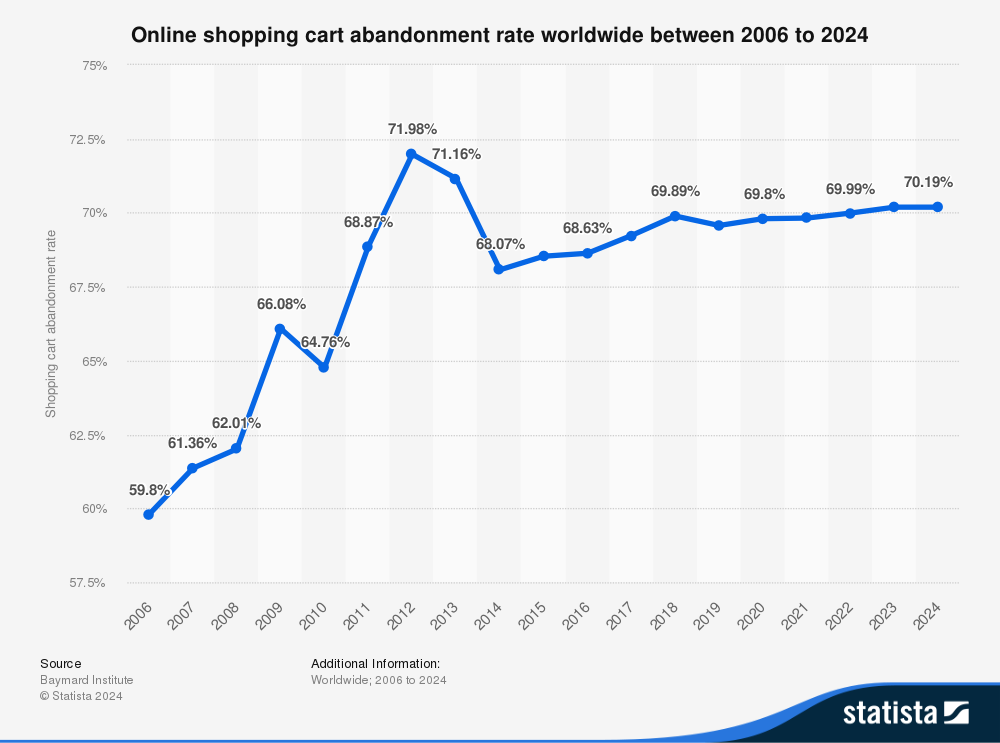
Statista’s data shows that cart abandonment rates have steadily increased over time — from 59.8% in 2006 to over 70% in 2024. This makes WooCommerce Cart Abandonment a growing challenge that businesses cannot afford to ignore.
One proven way to combat this issue is by offering flexible shipping and faster delivery options. Services like same-day delivery not only boost customer satisfaction but also significantly increase checkout completion rates.
Common Causes of WooCommerce Cart Abandonment
Many people ignore WooCommerce checkout optimization. This is one of the major issues for abandoned carts. Several core reasons underlie WooCommerce cart abandonment:
2.1 Hidden Costs and Shipping Fees
A major deterrent—48% of shoppers walk away due to extra costs like shipping and taxes. These unexpected charges create a sense of mistrust and cause buyers to abandon their carts.
2.2 Complex, Multi-Step Checkout
Complicated checkout steps, unnecessary form fields, and mandatory registrations drive customers away. Gen Z is a fast mover and expects a one-page checkout that costs a single click. But keeping old-style multi-step checkout brings extra abandonment.
2.3 Account Creation Requirements and No Guest Checkout
Forcing users to register increases friction; 11% of shoppers abandon carts to avoid creating an account WPBeginner.
2.4 Security Concerns
Security concerns remain a major barrier to online sales. Customers are wary of fraud and hesitant to provide credit card details unless strong safeguards are visible. Strengthen trust with CSC requirements and compliance with recognized payment protection standards.
2.5 Slow Site Performance
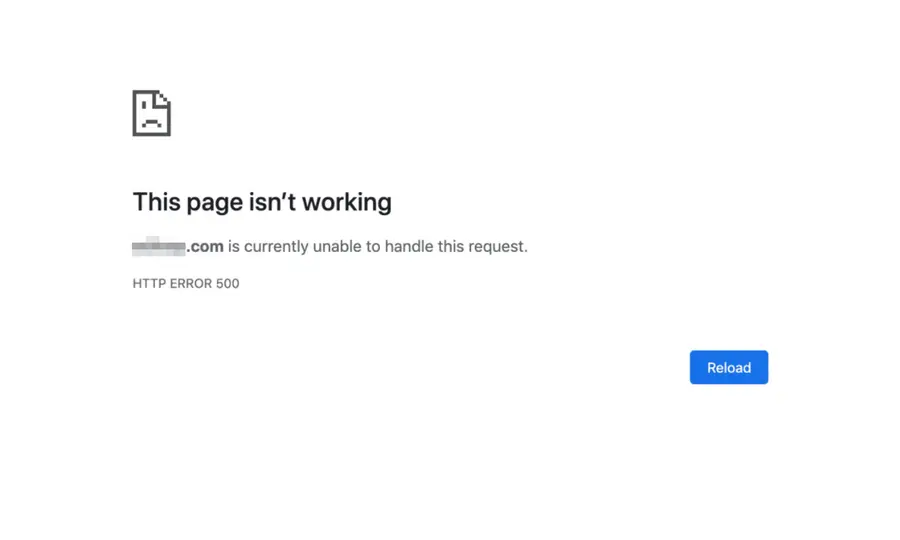
Technical issues like slow loading frustrate users. Website errors lead to abandonment in 17% of cases Omnisend. Website speed is crucial—shoppers won’t wait long for slow-loading pages. Many websites do only home page optimization, avoiding WooCommerce checkout optimization.
2.6 Device-Related Friction
Mobile abandonment is especially high—up to 85.65% on mobile, compared to ~70% on desktop SlickTextCodexpert – Helping Boost Your Business. Many shoppers prefer browsing and buying on their phones—lack of mobile optimization can cost you sales.
8 ways to reduce and recover abandoned carts in WooCommerce
WooCommerce checkout best practices focus on creating a fast, simple, secure, and transparent process that boosts conversions and reduces cart abandonment. Let’s dive into tactics to minimize cart abandonment and re-engage shoppers to maximize sales opportunities.
3.1 Be Transparent About Costs
- Show All Costs Upfront – Display the full price, including shipping and taxes, before checkout begins.
- Highlight Total Costs Early – Present the final payable amount as soon as possible in the checkout flow.
- Show Full Price Before Checkout – Let customers see the actual total before they reach the payment page.
- No Surprises in Costs – Keep the buying process straightforward with clear, predictable pricing.
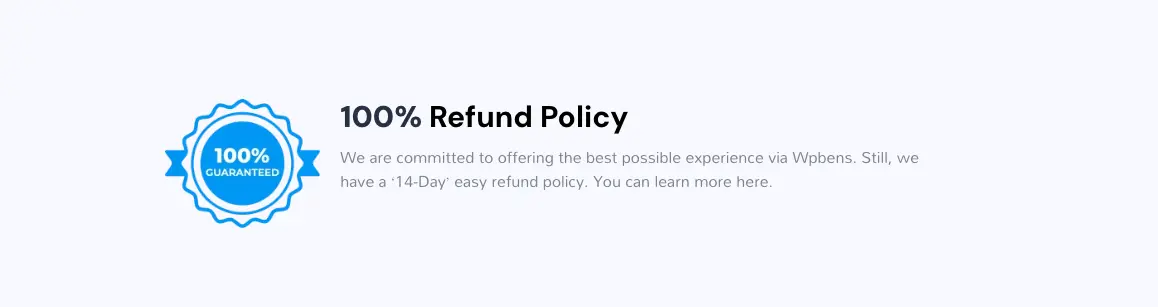
3.2 Simplify the Checkout Journey
- Offer a one-page checkout or reduce unnecessary form fields.
- Include checkout progress bars so customers know exactly where they are in the process, creating more clarity.
If you’re using a block theme, you can edit checkout fields with the Site Editor. Navigate to Appearance → Editor. Then, go to Template → WooCommerce → Page: Checkout. There, you can select the block you want to edit (e.g. The Shipping Address block) and quickly toggle fields on and off.
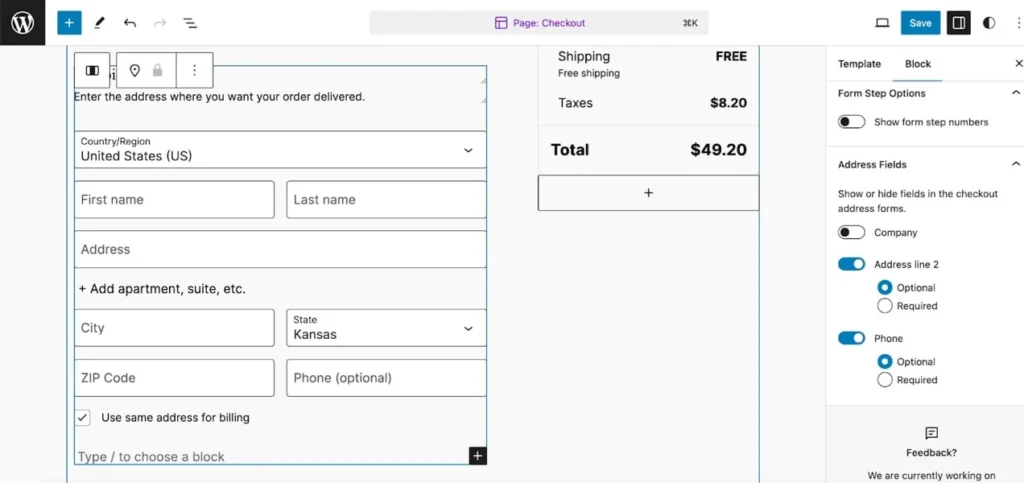
You can also use extensions like Quicker to remove, edit, and add any fields that you’d like.
- Design a mobile-optimized checkout process: Ensure the checkout is fast, simple, and easy to complete on any mobile device.
- Enable guest checkout to avoid forcing account creation. To do this, navigate to WooCommerce > Settings > Accounts & Privacy and check the Guest checkout box.
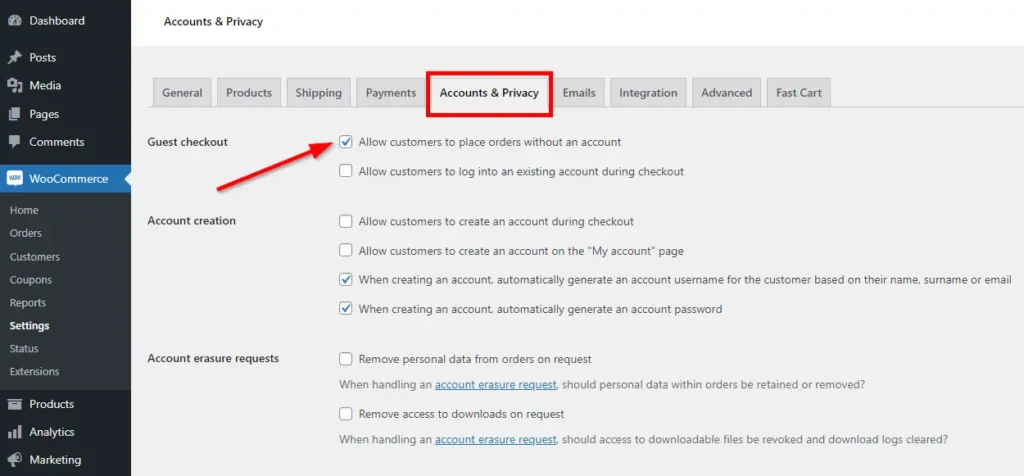
3.3 Build Trust with Shoppers
- Build trust with your shoppers by providing a secure and reliable shopping experience.
- Display SSL certificates, trusted payment gateways, and recognizable security badges.
- Show clear return policies, shipping information, and transparent pricing.
- Leverage customer reviews and testimonials to reinforce confidence and credibility.
3.4 Strengthen Performance & Mobile Experience
- Ensure a responsive layout so your store adapts smoothly to any screen size.
- Use clear, high-resolution product images while keeping them optimized for fast loading.
- Enable lazy loading to speed up pages with many products and reduce bounce rates.
- Simplify navigation and checkout buttons for touch-friendly interactions.
- Minimize pop-ups and unnecessary elements that can slow down mobile performance.
3.5 Offer Multiple Payment Options
- Give customers a choice of payment methods, including credit cards, digital wallets, and local options.
- Enable multiple secure payment gateways to simplify checkout and boost conversions.
- Offer flexible payment options so shoppers can pay the way they prefer, reducing cart abandonment.
3.6 Recover Abandoned Carts via Email & Alerts
- Send timely emails and notifications to remind shoppers of items left in their cart.
- Use automated alerts to bring customers back and encourage them to complete their purchase.
- Recover lost sales by reaching out with personalized cart reminders and special offers.
3.7 Provide Clear Shipping and Return Policies
- Show all shipping fees upfront so customers know the total cost before checkout.
- Provide simple, transparent return policies to build trust and confidence with shoppers.
- Offer transparent information on delivery times, costs, and returns.
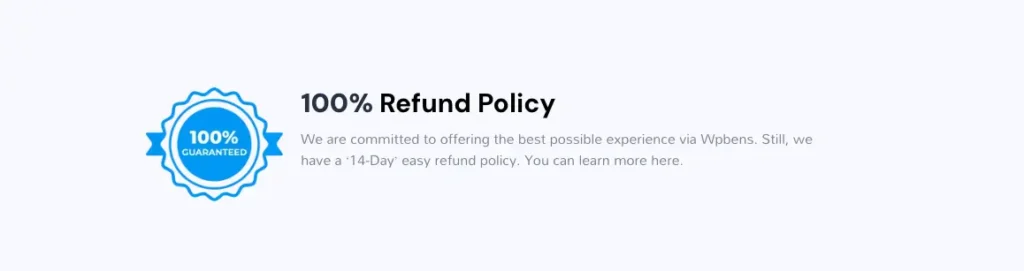
3.8 Provide Discounts and Special Offers
- Fixed Discount – Encourage customers to complete their purchase by giving them an instant discount at checkout.
- Limited-Time Offer – Create urgency by offering time-sensitive deals that push shoppers to act quickly.
- Bundle Savings – Motivate customers to add more products by offering discounts on product bundles or “buy more, save more” deals.
- First-Time Shopper Coupon – Convert new visitors into buyers with exclusive coupon codes that make their first purchase irresistible.
- Free Shipping Offer – Reduce hesitation by providing free shipping thresholds, encouraging customers to add more items to their cart.
To make managing these promotions easier, you can use a plugin like Discountify – a one-page checkout plugin, which helps you set up smart discounts, run special promotions, and automatically apply offers to reduce cart abandonment in your WooCommerce store.
Is there plugins that help recover abandoned carts in WooCommerce?
Quicker – WooCommerce Checkout Builder (sometimes referred to as Quicker Cart Abandonment Recovery or Quick Checkout) offers tools to streamline the checkout experience, reducing friction that often causes customers to abandon their carts. Here’s what it brings to the table:
- Direct One-page Checkout – Direct checkout lets customers to skip the cart page and proceed straight to checkout for faster purchases.
- Add extra fees on checkout – Add extra fees on checkout lets you apply dynamic charges based on products, product categories, or user roles.
- Checkout Field Editor – Allows you to customize, add, or remove fields on the checkout page to simplify and optimize the purchase process.
- Side Cart / Mini Cart – A quick-access cart interface to keep users aware of their cart contents.
- Order Bump – Offer additional relevant items right before checkout to increase AOV.
- Cash-on-Delivery Charges – Set conditions or additional fees for COD options.
- Quick View – Enables customers to preview product details in a popup without leaving the current page.
- Multi-Step Checkout – Breaks the checkout process into multiple steps to make purchasing easier and less overwhelming for customers.
- Min/Max Order Amount – Sets minimum or maximum order limits to ensure customers meet purchase requirements before checkout.
Summary Table of Tactics vs. Cart-Abandonment Drivers
| Driver of Abandonment | WooCommerce-Focused Solution |
|---|---|
| Hidden shipping/taxes | Show full cost early; use calculators and thresholds |
| Complex checkout | Guest checkout; fixture of single-page; reduce fields |
| Forced account creation | Enable guest option |
| Security concerns | SSL badges, trust seals, clear policies |
| Performance issues | Speed optimization, responsive design |
| Device-specific friction | Mobile-friendly UX and faster checkout flows |
| Payment limitations | Add alternative, local, and digital payment options |
| No recovery follow-up | Email sequences, SMS alerts, push notifications |
| Lack of retargeting | Display retargeted ads to re-engage abandoners |
Final Thoughts
Reducing WooCommerce cart abandonment in 2025 requires a holistic, multi-pronged approach—one that addresses user experience, trust, performance, and recovery strategies backed by data. The numbers are clear: ~70% of carts are abandoned—but each percentage point of improvement represents significant revenue recaptured. Integrating Statista-backed insights gives you a global benchmark, while WooCommerce’s built-in tools and extensions make implementation achievable.
Pro Tip
Test one change at a time (e.g., guest checkout, shipping display, one-page checkout, email series), measure impact, and iterate. Over time, these cumulative strategies can drive meaningful uplift. WooCommerce checkout best practices come from testing based on user behavior. Be patient and keep testing on the site.
FAQs – How to Prevent Cart Abandonment in WooCommerce
What is cart abandonment in WooCommerce?
Cart abandonment in WooCommerce happens when a customer adds items to their cart but leaves without completing the checkout.
How can I recover abandoned checkouts in WooCommerce?
You can recover them by using cart recovery plugins, sending automated reminder emails with a direct checkout link, offering discounts or free shipping, enabling guest checkout, and running retargeting ads to bring customers back.
What are the best ways to simplify the WooCommerce checkout process?
Enable guest checkout, remove unnecessary fields, use one-page checkout, add multiple payment options, show shipping costs upfront, and make sure the checkout is fast and mobile-friendly. You can also optimize the checkout process using the Quicker plugin for a smoother experience.
Do discounts help recover abandoned carts?
Yes, offering limited-time coupons in follow-up emails can encourage customers to complete their purchase.
Does speeding up my site help reduce abandonment?
Yes! A fast-loading site and mobile-friendly checkout significantly reduce drop-offs.


