Creating a membership system is a powerful strategy to monetize your WordPress or WooCommerce website. The right membership plugin automates this process, offering flexibility and ease of use. However, the selection requires careful evaluation to ensure it fits to your business model and user needs.
I have created a list of 10+ membership plugins for WordPress and WooCommerce. Before creating the list, I have tested and analyzed the features of them (including ours).
What is a Membership Plugin?
Before I start, if you are wondering what a membership plugin—A membership plugin integrates subscription functionality into your WordPress website. It allows you to create exclusive content, services, or discounts accessible only to members.
For instance-
Coaching Platforms: Offer courses or tutorials exclusively to subscribed members.
Ecommerce Stores: Provide special pricing, deals, or free shipping to members.
Content Platforms: Share premium articles, videos, or tools with a gated access model.
The primary goal is to enable member registration and deliver a service, an experience, or a product for members.
Top Membership Plugins for WordPress
Here is the list of the best membership plugins based on features, usability, and value.
MemberHub
It might look cringe, but I have picked ours as the best one.
Why?
It comes with all the features that you ever wish to have in a membership plugin. From a basic WordPress website with member registration to a large eCommerce store with a membership system—you can do everything with it.
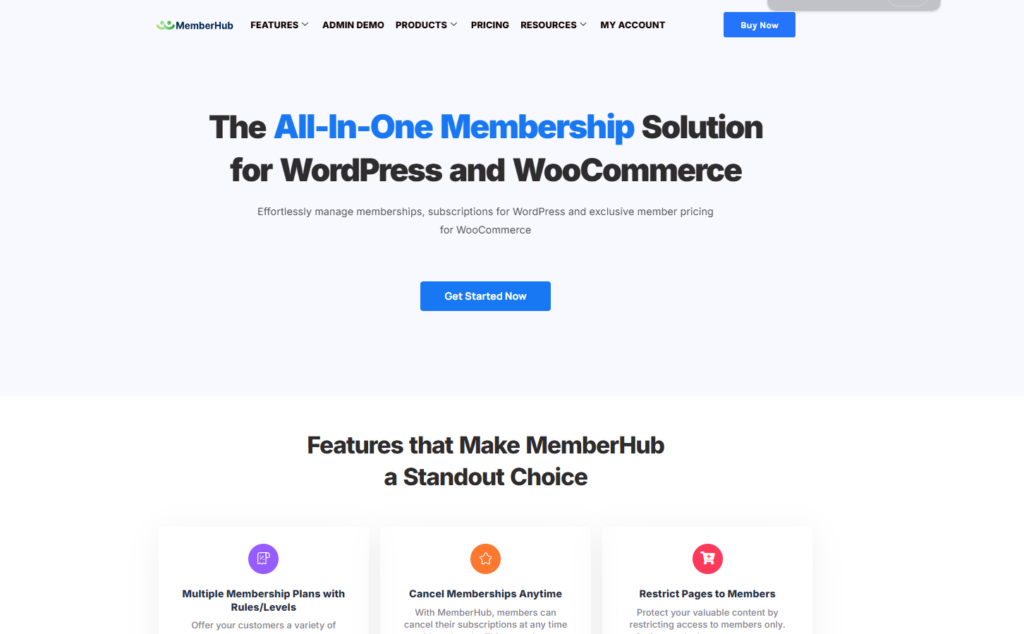
It is a convenient solution for managing memberships, subscriptions, and exclusive features. This plugin is adaptable for ecommerce, coaching, and premium content delivery.
Key Features
- Offer members-only pricing, discounts, and exclusive shipping options
- Create tiered access levels with specific rules and pricing
- Automate renewals for uninterrupted member access
- Engage members with personalized communication
- Schedule content release to maintain user engagement
- Optimized for fast and seamless performance on any device
Pros
- Flexible customization for diverse use cases
- Intuitive interface for managing memberships
- Enhances revenue potential through unique offerings
- Offers a very competitive price
Cons
- Advanced features may seem complex for beginners
- Initial setup can require time for optimal configuration
Price: You can start for free. The pro version starts at $29/year.
Ultimate Member
The next one I liked is Ultimate Member. I liked the flexibility of this plugin. It seemed to me designed for user profile management and community building.
Offers advanced member directory and content restriction features, making it a good choice for websites that need social interaction and customizable user profiles.
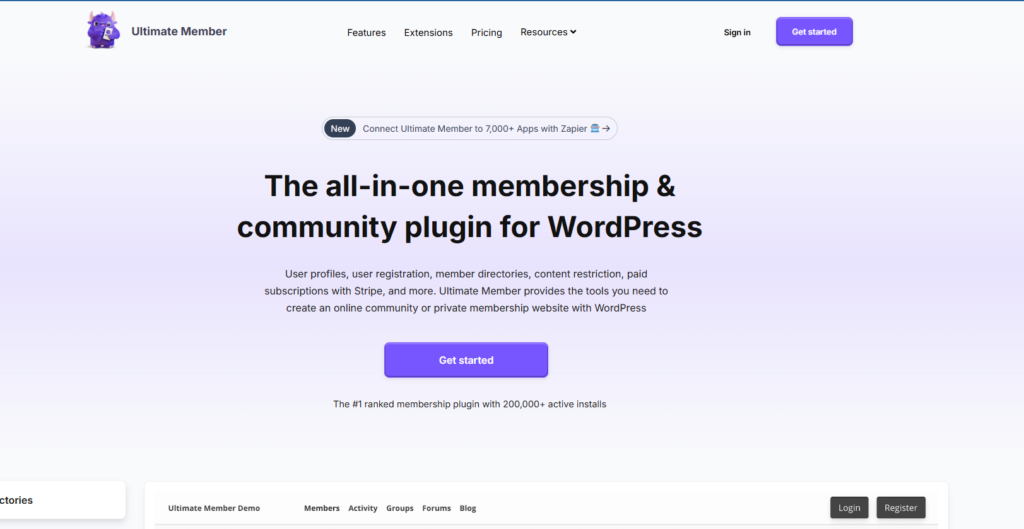
‘Members’ plugin have similar features. But compared to Members, Ultimate Member is better for community-driven sites due to its member directories and profile features.
However, if you need simple user role control, Members might be a lighter and more straightforward option.
Key Features
- Build dynamic member profiles with customizable fields and layouts
- Create advanced member directories with sorting and filtering options
- Restrict content by user roles, membership level, or page/post settings
- Integrate seamlessly with WooCommerce to manage members in your online store
- Enable social features like friend connections and private messaging (via add-ons)
- Offer a user-friendly drag-and-drop form builder for registration and login
Pros
- Great for building interactive communities
- Highly customizable without coding
- Free core plugin with optional add-ons
Cons
- Add-ons can get expensive
- Limited pre-designed templates
Pricing: Free core version. Premium add-ons start at $49.
Memberpress
If you need granular user role control, Members is an excellent choice. It focuses on creating and managing roles, making it perfect for websites that need specific access permissions.
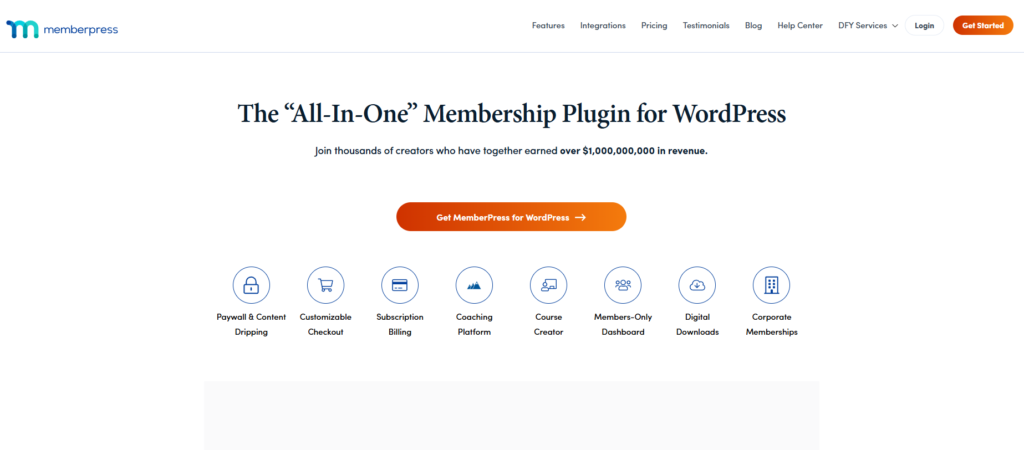
While Ultimate Member offers more community features, Members is ideal for simple user role editing. For extensive subscription features, plugins like Paid Membership Subscriptions or MemberPress are more suitable.
Key Features
- Manage user permissions with an intuitive role editor
- Restrict content with shortcodes and role-based access rules
- Allow custom roles to be assigned to users with granular permissions
- Integrate smoothly with Elementor, WooCommerce, and other major plugins
- Provide an admin-friendly interface for streamlined management
- Includes a free core version with options to upgrade for additional functionality
Pros
- Lightweight and straightforward
- Excellent for managing user roles
- Free with optional premium upgrades
Cons
- Not ideal for complex memberships
- Lacks robust content restriction tools
Pricing: Free core version. Pro version costs $59/year
Simple Membership
Simple Membership is a lightweight plugin that focuses on easy content restriction and member management. It’s perfect for small-scale membership sites.
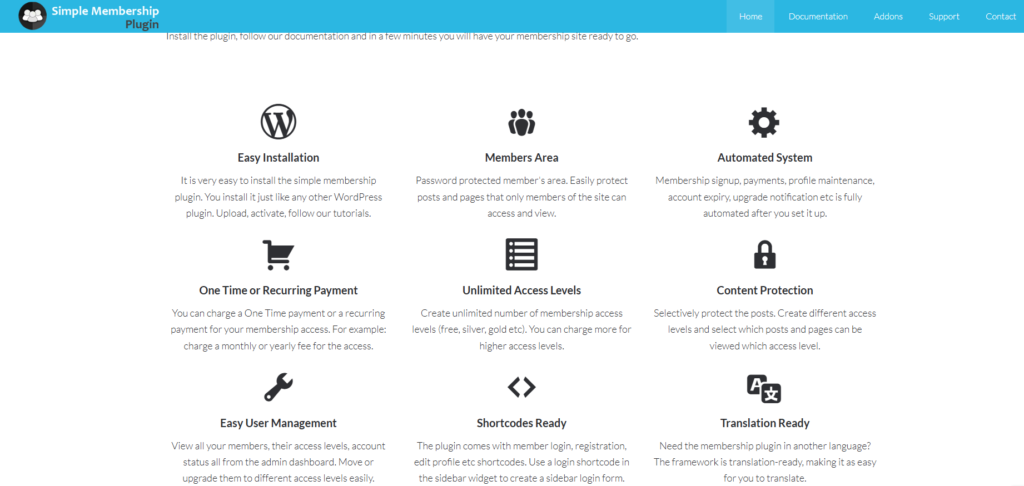
Compared to Paid Membership Subscriptions, Simple Membership lacks advanced features like recurring payments and WooCommerce product restrictions. However, it’s completely free, which makes it a good option for beginners.
Key Features
- Set up unlimited membership levels with custom pricing and permissions
- Restrict content by posts, pages, or categories with simple toggle settings
- Collect payments securely via PayPal integration
- Automatically send welcome emails and reminders for renewals
- Offer members access to exclusive content and downloads
- Lightweight and optimized for fast performance on any site
Pros
- Easy to set up and use.
- Completely free with no hidden costs
- Lightweight, doesn’t slow down the site
Cons
- Limited integrations
- Basic design and customization
Pricing: Free.
User Registration & Membership
This plugin combines membership functionality with a drag-and-drop form builder, making it great for sites needing customized registration workflows.
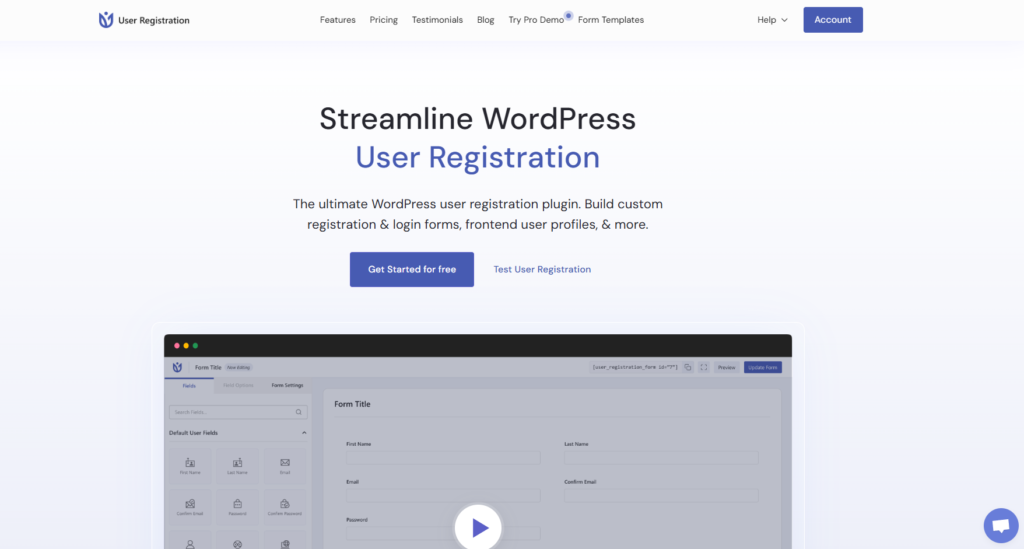
While Ultimate Member focuses on user profiles and directories, User Registration & Membership excels in creating custom registration and login forms. However, for recurring payments, Paid Membership Subscriptions is a better choice.
Key features
- Build custom registration forms using a drag-and-drop builder
- Enable users to edit profiles with personalized login and dashboard pages
- Restrict content by user role, membership type, or subscription
- Offer advanced spam prevention features like CAPTCHA and email verification
- Integrate seamlessly with payment gateways for paid memberships
- Allow admins to track and approve new registrations easily
Pros
- Easy to understand and beginner-friendly
- Offers a free core version with advanced add-ons
Cons
- Limited built-in membership features
- Add-ons are needed for payment integration
Pricing: Free core version. Premium add-ons start at $79.
Paid Membership Subscriptions
This plugin is comparatively unique with its recurring payment and subscription management features. It’s perfect for websites monetizing membership content.
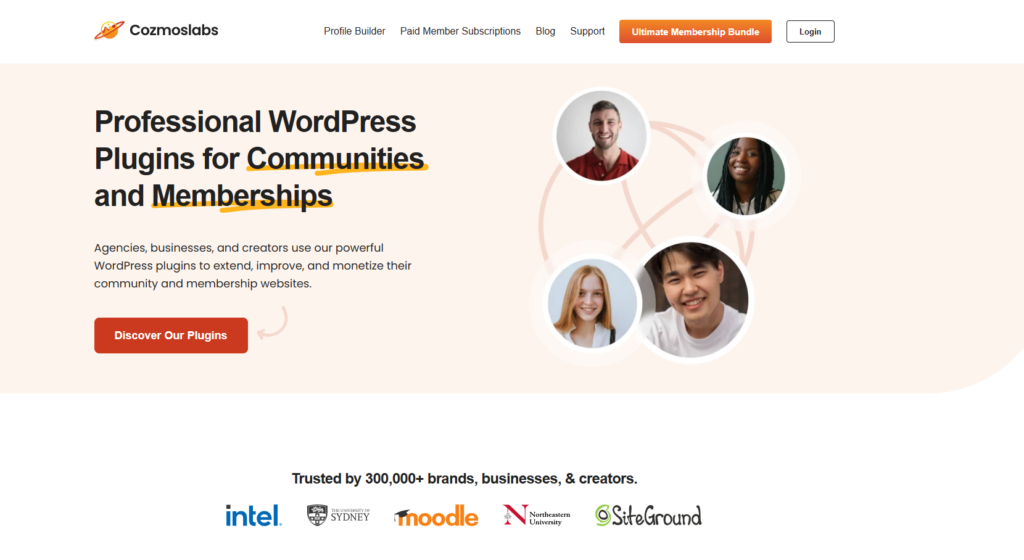
Paid Membership Subscriptions offers better payment flexibility than Simple Membership and Members, making it ideal for sites needing robust subscription management. However, for comprehensive features, MemberPress provides additional advanced tools.
Key Features
- Create recurring and one-time payment membership plans
- Restrict content by categories, posts, or pages with tiered access
- Integrate with WooCommerce to offer exclusive discounts for members
- Schedule content dripping for timely content release
- Automate membership renewals for uninterrupted access
- Use built-in analytics for tracking membership performance
Pros
- Easy to set up
- Flexible pricing plans for memberships
Cons
- Premium features locked behind paywalls
Pricing: Free core version. Premium plans start at $69/year.
WP User Frontend
This plugin goes beyond membership management by allowing users to submit posts and interact with content from the frontend.
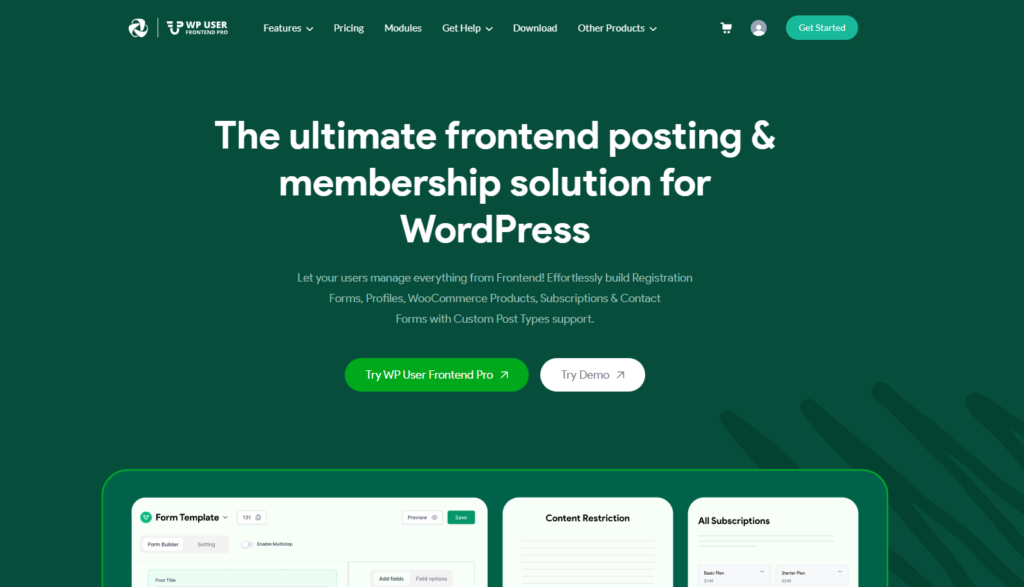
Compared to Ultimate Member, WP User Frontend is better suited for content-driven communities, whereas Ultimate Member excels in user directories and profiles. For simpler membership setups, plugins like Simple Membership are easier to use.
Key Features
- Allow users to submit content from the frontend with post submission forms
- Manage membership plans with role-based content restriction
- Enable users to create and manage profiles with personalized dashboards
- Offer tiered membership levels with custom pricing and features
- Facilitate frontend editing and post management for contributors
- Integrate with major plugins like WooCommerce and Elementor
Pros
- Great for content-focused communities
- Easy-to-use frontend tools
Cons
- Not as feature-rich for memberships alone
Pricing: Free core version. Pro starts at $49/year.
Thrive Apprentice
Thrive Apprentice combines learning management features with membership tools, making it a top choice for educators.

While Thrive Apprentice is unmatched for online course creation, it lacks the general membership tools found in MemberPress or Ultimate Member. If you’re not focused on courses, those plugins are better options.
Key Features
- Build professional courses with drag-and-drop modules
- Drip-feed content to learners with scheduled release options
- Offer private member areas with restricted content settings
- Integrate with payment gateways for monetized courses
- Seamlessly connect with Thrive Suite for sales funnels and email campaigns
- Customize course layouts to reflect your brand with beautiful designs
Pros
- Excellent for online educators
- Beautiful course layouts
Cons
- Limited general membership features
Pricing: $149/year (part of Thrive Suite).
MemberMouse
MemberMouse is designed for scalability, with features like smart tags and affiliate management. It’s perfect for businesses looking to grow.

Compared to MemberPress, MemberMouse offers similar scalability but is harder to use for beginners. For basic setups, simpler plugins like Simple Membership are better.
Key Features
- Build unlimited membership tiers with tailored pricing and access rules
- Enable dynamic content delivery with the SmartTag system
- Create one-click upsells and downsells for boosting conversions
- Integrate an affiliate program for member-driven marketing
- Track performance metrics with built-in reporting and analytics
- Allow members to upgrade, downgrade, or pause subscriptions flexibly
Pros
- Scalable and reliable
- Extensive integrations
Cons
- Expensive for small sites
Pricing: Starts at $29/month.
WishList Member
WishList Member is a reliable, beginner-friendly option that balances simplicity with advanced features like pay-per-post.
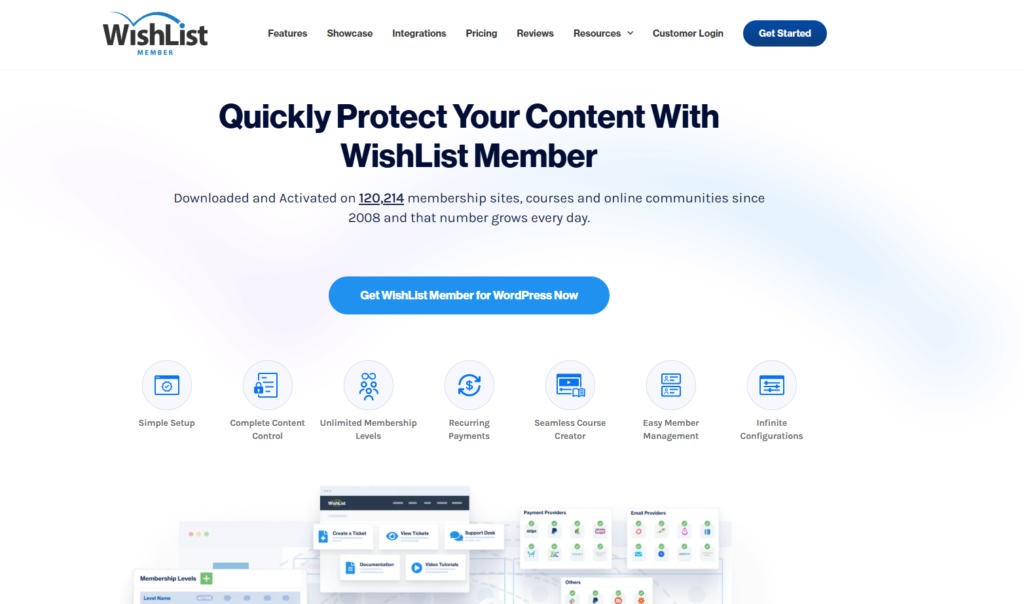
Compared to Ultimate Member, WishList Member lacks user directories but offers multi-level memberships. It’s also easier to use than MemberMouse for smaller projects.
Key Features
- Restrict content to members-only areas with multi-level memberships
- Use pay-per-post functionality to monetize specific pieces of content
- Offer time-sensitive promotions with limited-time content access
- Integrate with popular payment gateways like Stripe and PayPal
- Automate welcome emails and membership updates with email marketing tools
- Easily manage members from the WordPress admin panel with intuitive controls
Pros
- Strong customer support
- Simple to set up
Cons
- Limited design options
Pricing: Starts at $147/year.
How to Choose the Best Membership Plugin
Choosing the best membership plugin starts with understanding your specific needs. Determine the purpose of your membership site—whether it’s to manage subscriptions, build an online community, or create e-learning courses.
For subscription-based services, plugins like MemberPress and Paid Membership Subscriptions are excellent. If community building is your goal, Ultimate Member or WP User Frontend are better suited.
For educators, Thrive Apprentice offers unmatched course-building tools.
Ease of use is very important. If you’re a beginner, you might prefer simple plugins like Simple Membership or WishList Member. If you’re more advanced or a developer, you can try feature-packed plugins like MemberMouse or MemberPress.
Scalability is important if you anticipate growth; MemberMouse and MemberPress handle expanding user bases effectively.
Pricing should also guide your decision. Free plugins like Simple Membership and Members are great for basic functionality, but investing in premium options like MemberPress or WishList Member unlocks advanced features and dedicated support.
Lastly, ensure the plugin integrates seamlessly with tools like WooCommerce, email marketing software, or payment gateways to suit your workflow.
By aligning your goals, budget, and technical expertise, you can confidently select the plugin that’s perfect for your WordPress site.
Wrapping up
If you really care to get all the essential membership features together regardless of the type of WordPress website, MemberHub is the best. You can start like the price of a coffee and start monetizing your website. Offer great value to the registered members and start getting better return.