Did you purchase anything during the last Black Friday? I believe you do! But why on Black Friday? Because some sellers decided to increase sales with the right discount offer, and you just grabbed that offer!
Offering discounts is not just a marketing tactic. It’s a necessity for businesses nowadays. It enhances the overall sales and customer engagement. A research by Capterra shows that 91% of online shoppers use coupons to get discounts before shopping online.
It clearly demonstrates the importance of offering discounts to the users. So, it’s totally clear that creating the right discount offer will captivate the target audience.
In this article, I will inform you how to increase sales with the right discount offer in your WooCommerce store.
Things to Consider Before Creating the Right Discount Offer
There are lots of things you should consider in order to create the perfect discount. Among all of those, the core things are choosing the target audience and selecting the discount duration.
- Understanding Your Target Audience
You must understand your target audience first. It will help you to create a proper discount for the potential customer. Here are your potential customers:
- New vs. Existing Customers: Determine whether you want to attract new customers or get recurring orders from existing buyers. You must tailor the discounts based on the preferences of each group.
- Customer Segmentation: Segment your potential customers based on distinct segmentation like demographics, purchasing behavior, spending capabilities, and other relevant factors. Then, personalize the discount offers based on the unique characteristics and preferences of each segment.
- Time-Based Discount
Time-based discount offers primarily operate on the psychological principle of FOMO (Fear of Missing Out). You can use different time-based discount offers for your customers. Here are a few of those:
- Limited-Time Offers: The limited-time discounts create a sense of urgency among the buyers. The offers last only for a short time, and buyers must avail of them within that time. It triggers the FOMO and encourages the buyer to make purchase decisions quickly.
- Seasonal Discounts: The best examples of seasonal discounts are holiday events like Black Friday, Cyber Monday, Christmas, Independence Day sales, etc. People spend more during these holidays, and getting a discount encourages them to spend even more.
- Flash Sales: The flash sales are for a very short duration. It could be only for a short duration, like for a few hours or days. It generates quick buzz, stimulates impulse purchases, and creates a sense of exclusivity among customers.
You must keep these things in mind when you want to increase sales with the right discount offer.
How to Create the Right Discount Offer?
Discounts boost sales like nothing else, right? Yeah, it’s like a magnet for customers. If you have a WooCommerce store, you can offer discounts via coupons. To create coupons, navigate to WP Dashboard > Marketing > Coupons > Add New. There, you have to input the coupon code, discount type, and coupon amount.
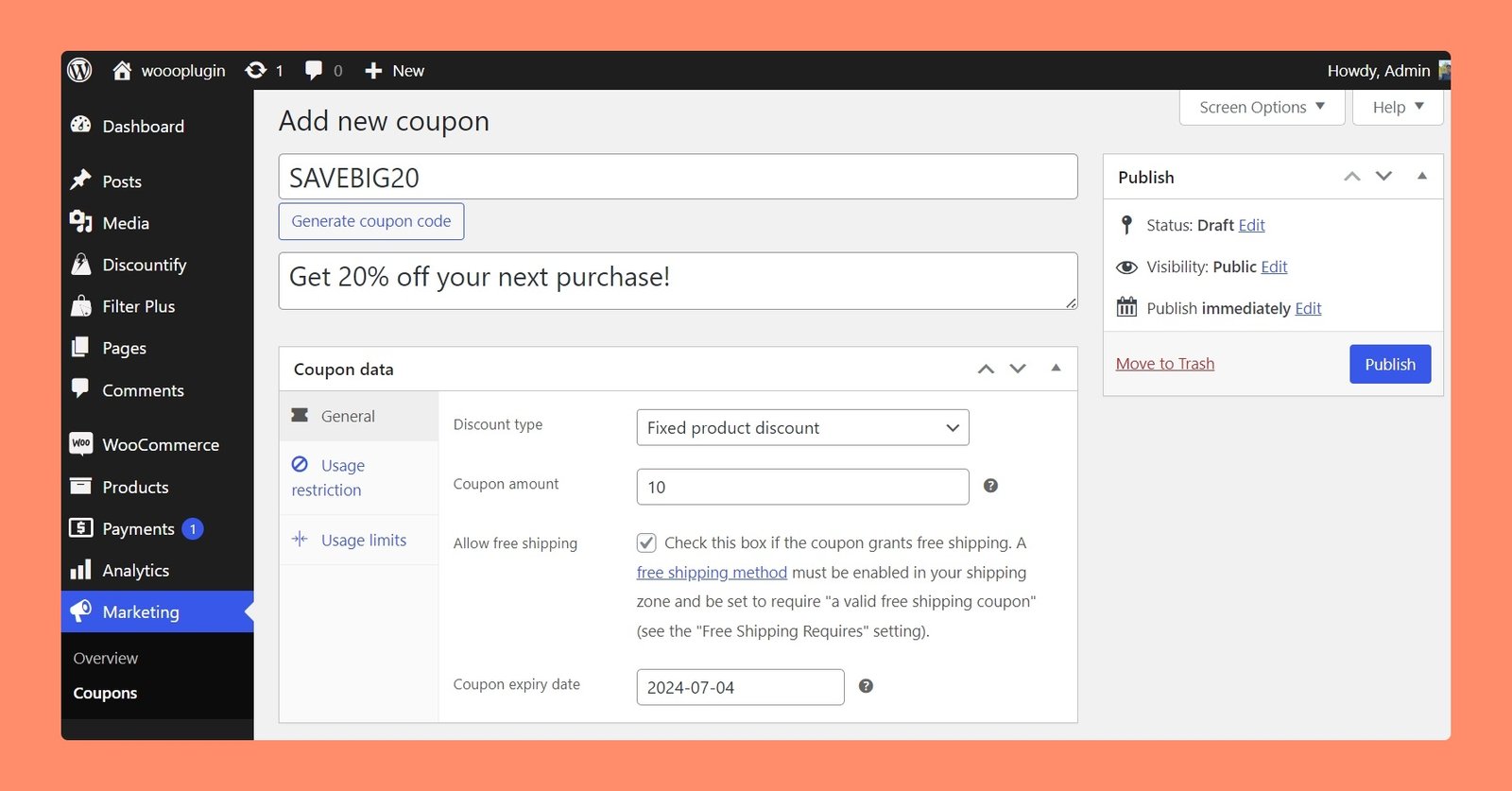
However, you can also add additional features like coupon expiry date, usage limits, conditions, etc. By default, WooCommerce supports three different types of discount coupons. These are fixed product discounts, fixed cart discounts, and fixed product discounts.
But if you want more flexibility and functionality in discount creation, you’ll need Discountify!
Discountify is a revolutionary tool designed for WooCommerce users. You can set advanced discount rules and dynamic pricing using Discountify.
How to Create Discounts with Discountify?
Discountify is a robust and pretty straightforward plugin for anyone who wants to increase sales with the right discount offer. Simply go to WP Dashboard > Discountify, and you’ll get all of the previously created discounts there.
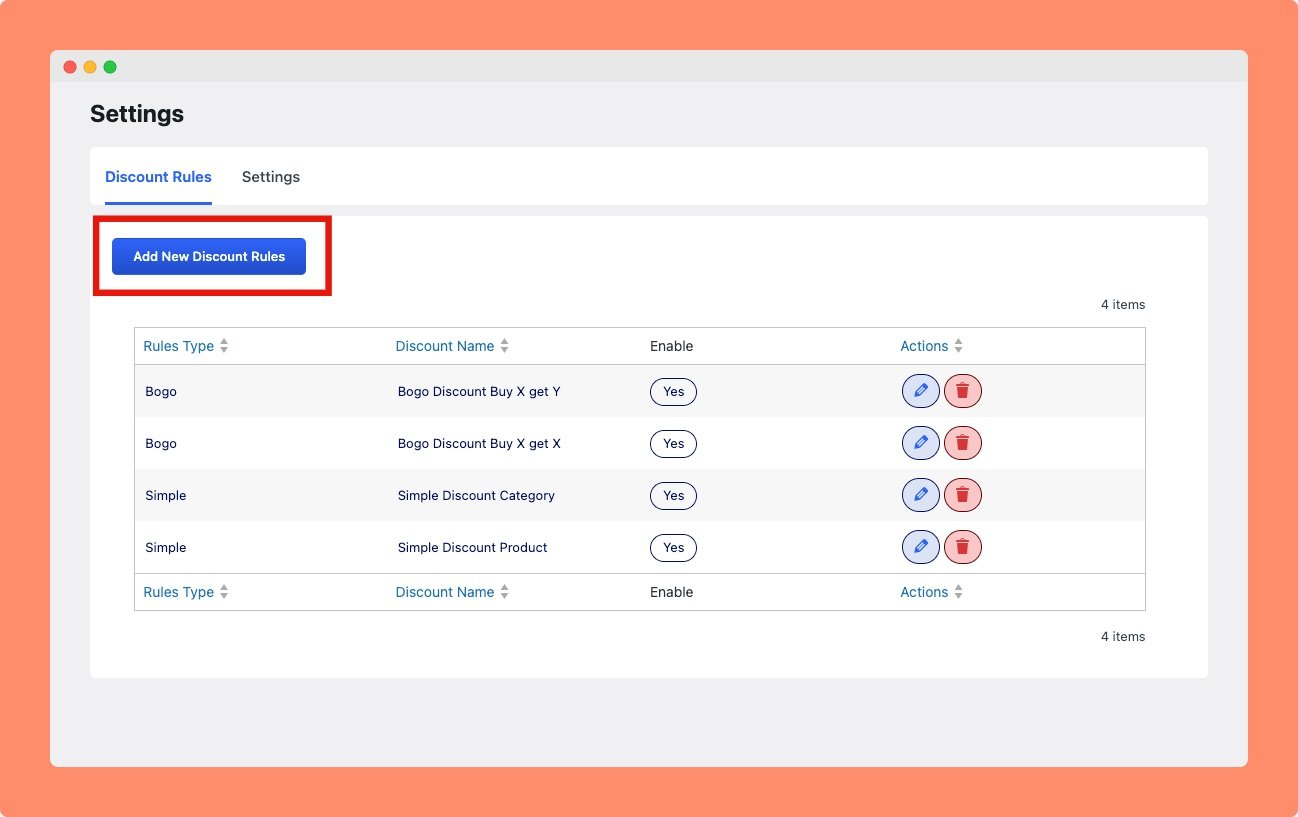
You can update the previously created discount offers from there. For new discounts, click on the Add New Discount Rules button.
Now, you have to define the discount type, category, label, discount amount, etc. Finally, click on the Save Changes button, and the discount will be created.
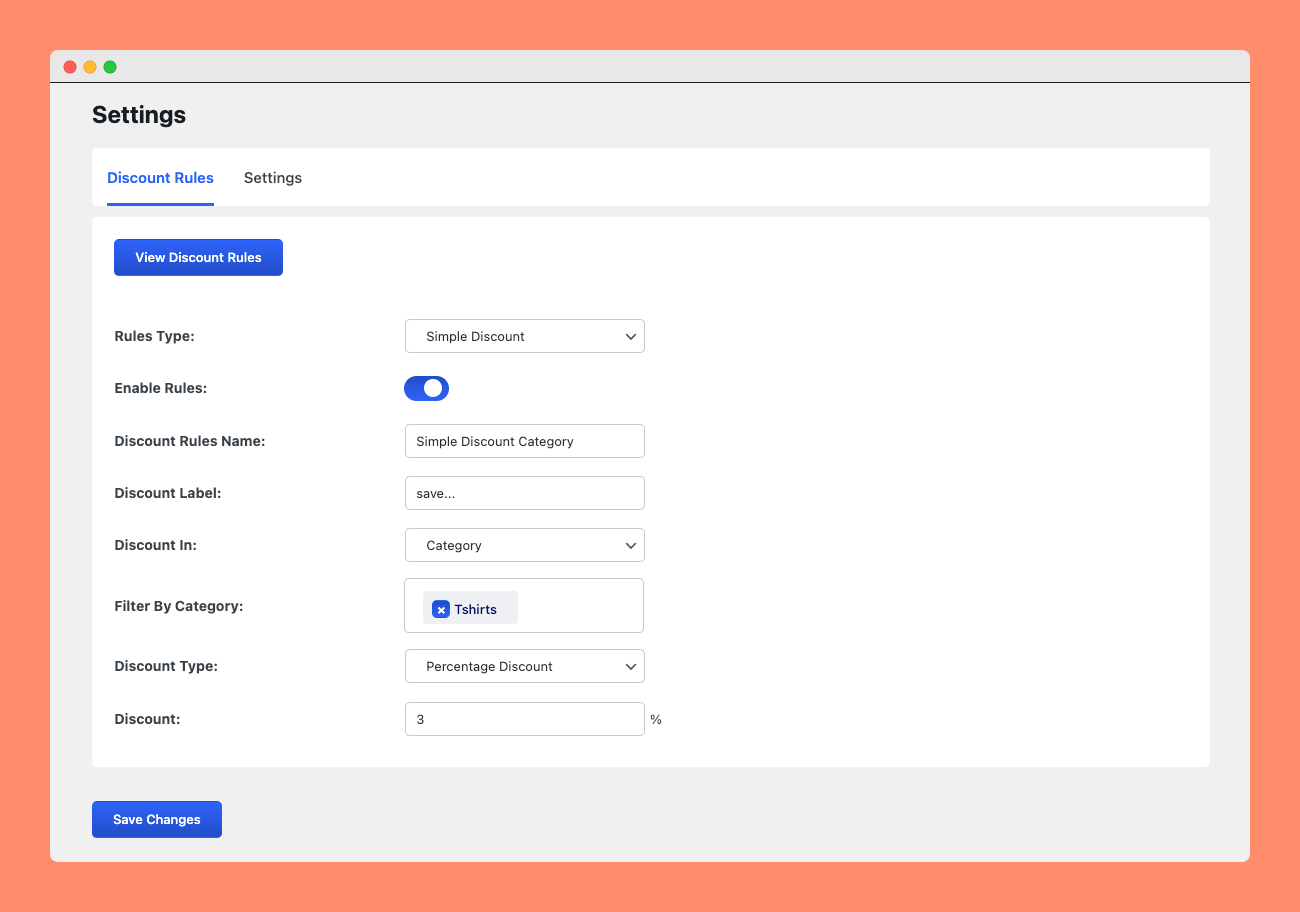
Once the discount is created, it will be automatically applied to the products. As you can see, I’ve created a simple 3% discount for the T-shirts. So, when I visit the shop page, I can see the discount is applied there.
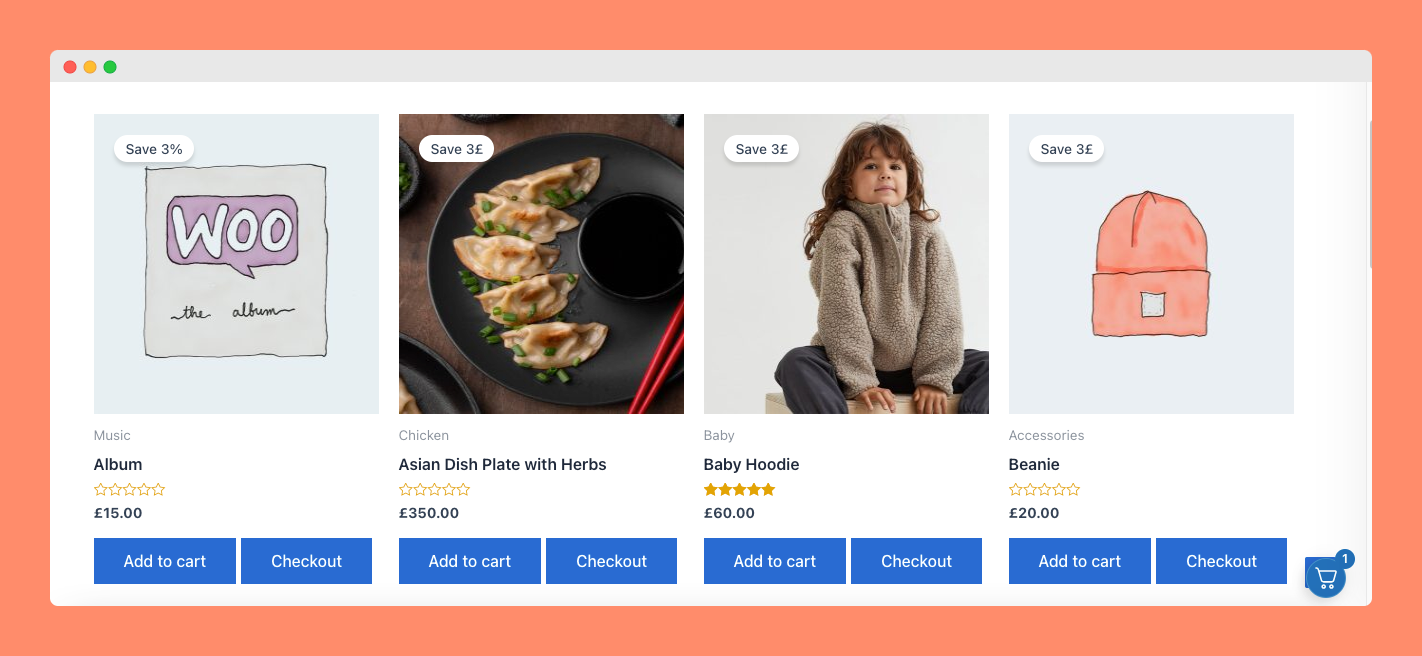
You can also create a buy one get one offer (BOGO) using Discountify. For that, you just have to choose the Bogo offer from the rules type dropdown option.
There, it would be best to input the discount name, label, category, minimum/maximum product quantity, etc. However, there are two discount types for this BOGO offer. These are Buy X get X and Buy X get Y.
The “Buy X get X” discount allows shoppers to receive the same product for free. However, opting for “Buy X get Y” lets shoppers purchase from category/product X and qualify for a discount on another category/product Y.
For example, shoppers may purchase 1 shirt and get 1 sunglass for free. Or they may buy a shampoo and get 50% off in conditioner.
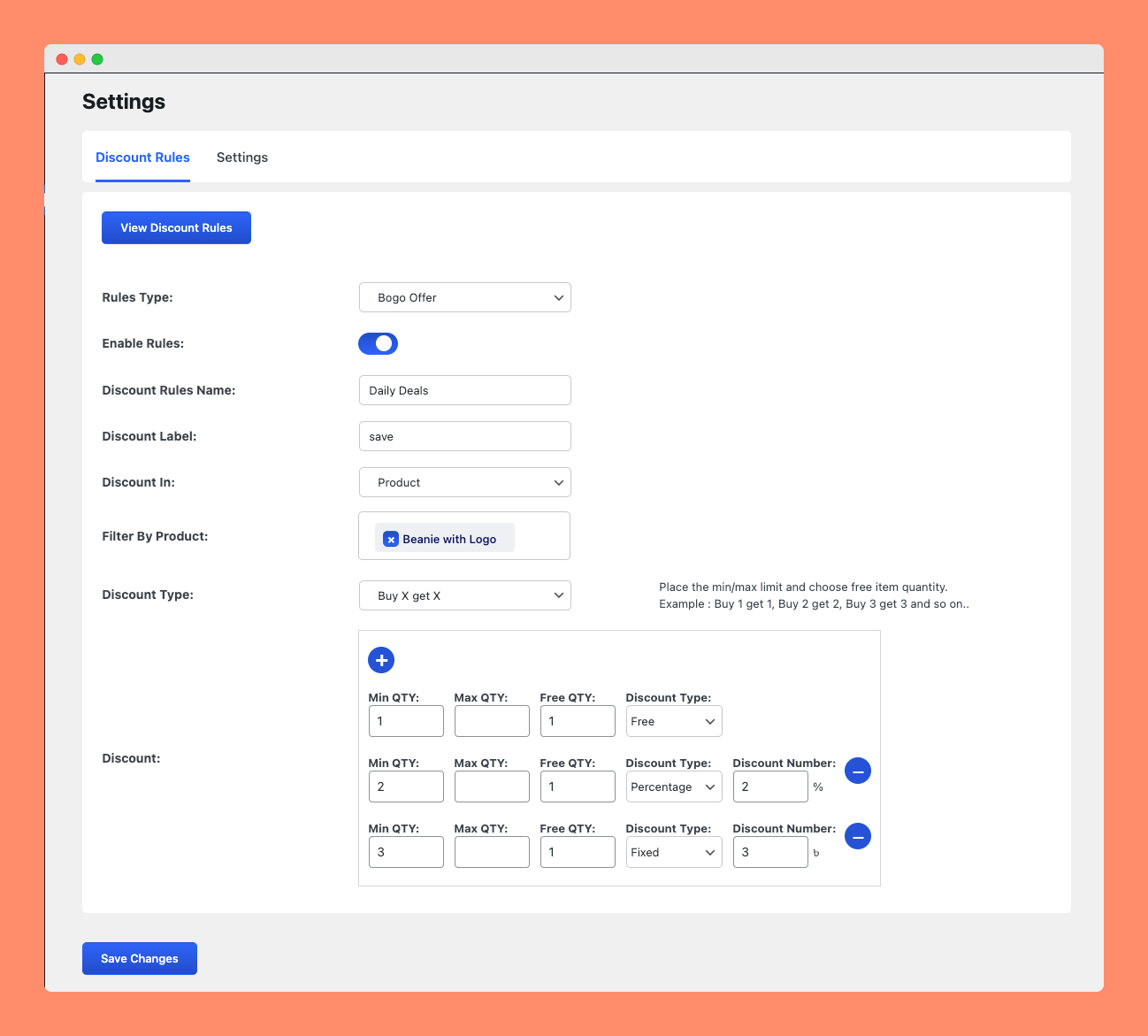
That’s the overall process of creating the right discount offer with Discountify.
Types of Discounts You Can Create with Discountify
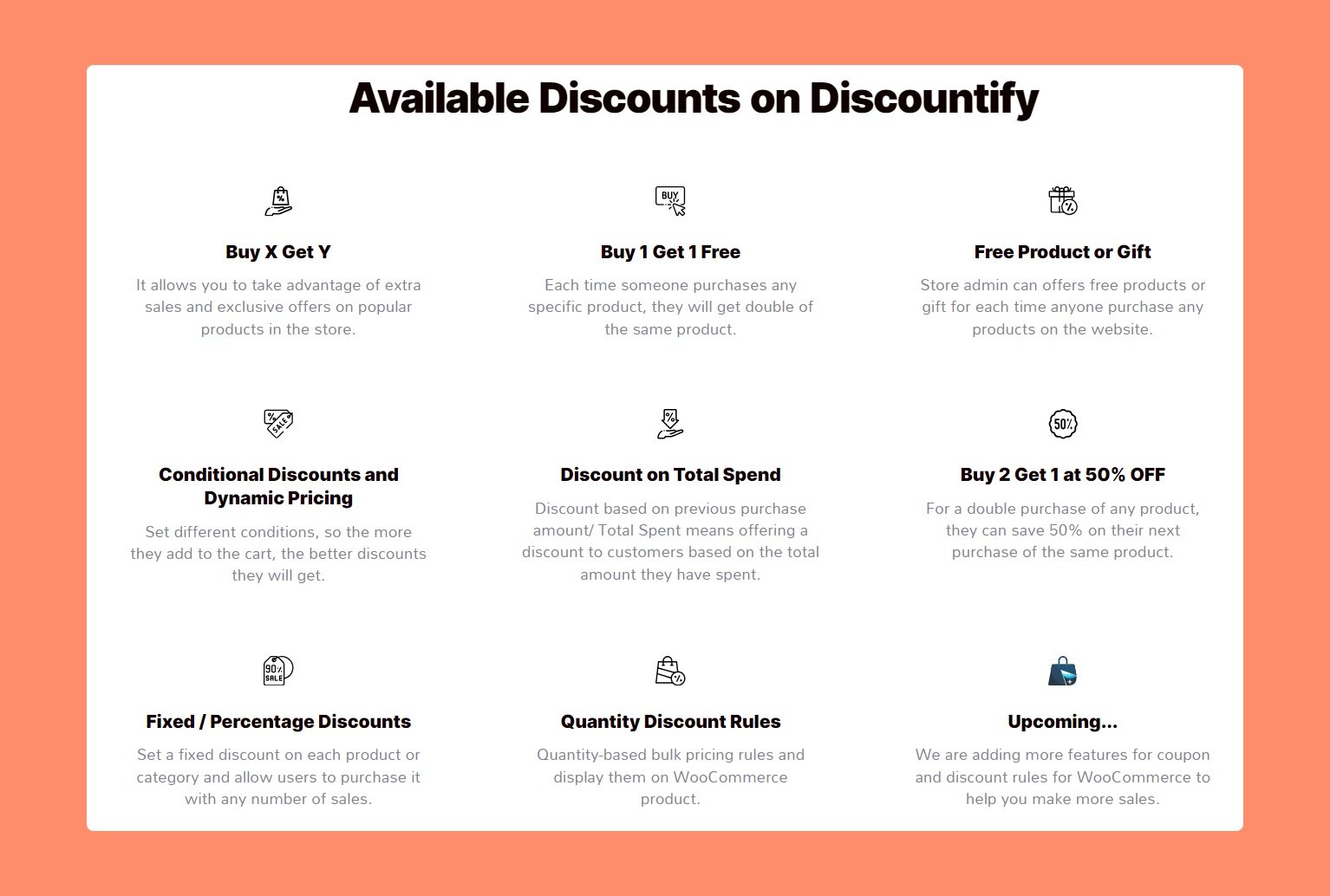
Discountify WooCommerce plugin lets you create different types of discounts to increase sales with the right discount offers. Here are the most important ones:
- Fixed Discounts: Offer a fixed discount on all products or product categories.
- Percentage Discounts: Offer discounts based on a percentage of the original price.
- Buy X Get X: Enable customers to receive the same product when they purchase.
- Buy X Get Y: Provide customers with a discount on another product when they purchase a specific item.
- Buy 1 Get 1 Free: Offer customers an additional identical product with their purchase.
- Free Product or Gift: Reward customers with complimentary items upon purchasing a certain product.
- Conditional Discounts: Apply discounts based on specific conditions or criteria met by customers.
- Buy 2 Get 1 at 50% OFF: Offer customers a discount when they purchase multiple items.
- Buy From Category A, Get Discount from Category B: Provide discounts on one category of products based on purchases from another category.
- Discount on Total Spend: Apply discounts based on the total amount spent by customers.
- Customer Specific Pricing: Offer personalized pricing to specific customers or groups.
- Bulk Pricing: Provide discounts for purchasing items in large quantities.
- Dynamic Pricing: Adjust prices dynamically based on various factors such as demand, inventory, or customer segments.
These are the types of discounts you can create using Discountify.
Conclusion
Offering compelling discounts is one of the most ancient and effective methods to boost sales. So, you can also increase sales with the right discount offer. Use Discountify to create and manage the discounts available on your online store.
Get Discountify today and boost your business strategically!