Let users find what they’re looking for instantly. FilterPlus helps you add blazing-fast, AJAX-powered, SEO-friendly filters to any WordPress or WooCommerce websites posts, products, and custom content.
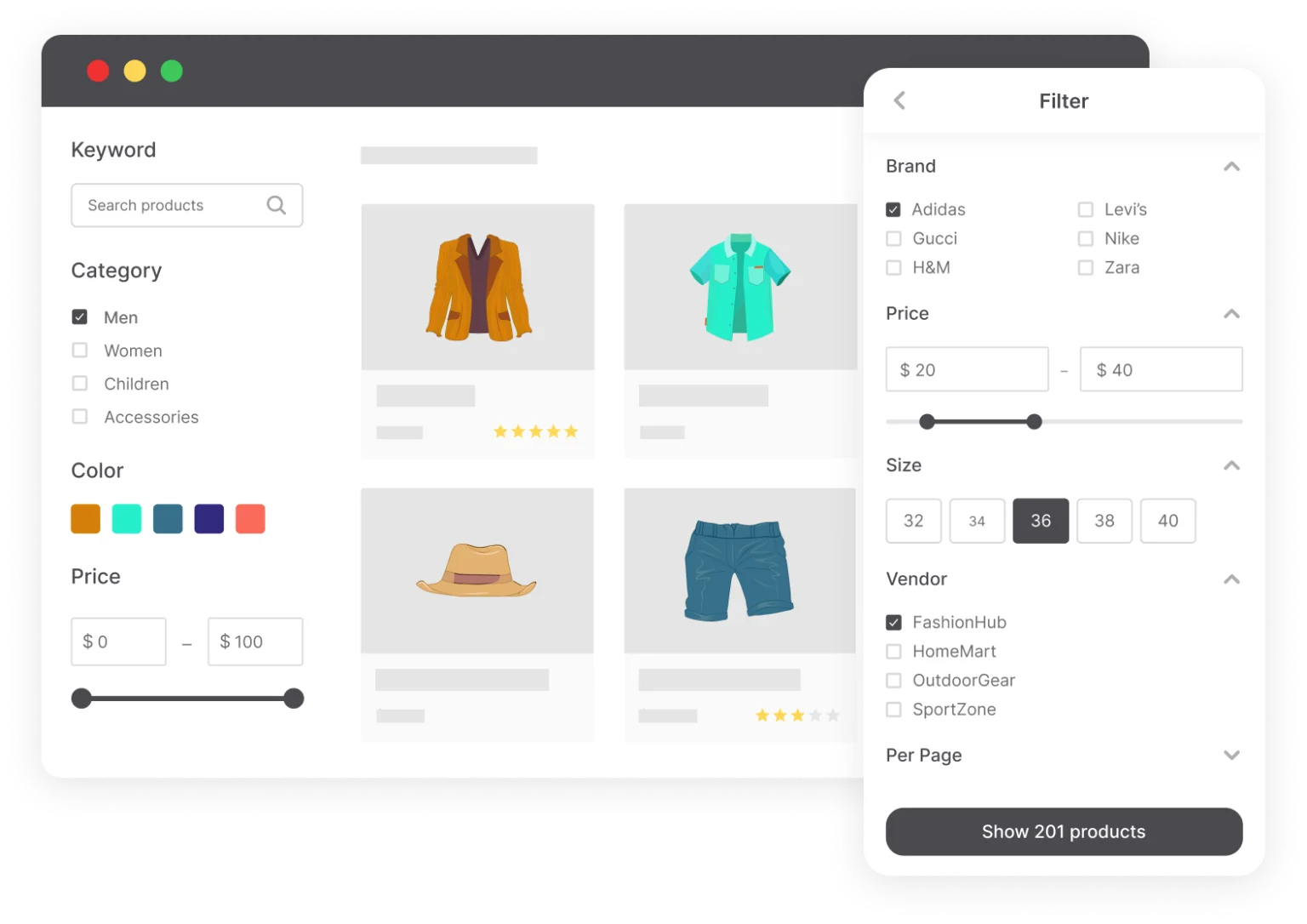
WooCommerce Product Filter
WordPress Content Filter
WooCommerce Order Filter
Give your customers powerful filtering options to narrow down products by attributes, price range, rating, and stock.

Add filters to blog posts, portfolios, or custom post types. Let visitors filter by tags, categories, taxonomies, and more.
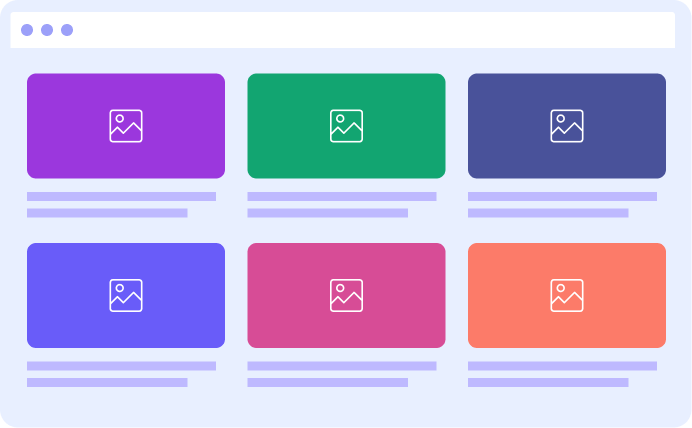
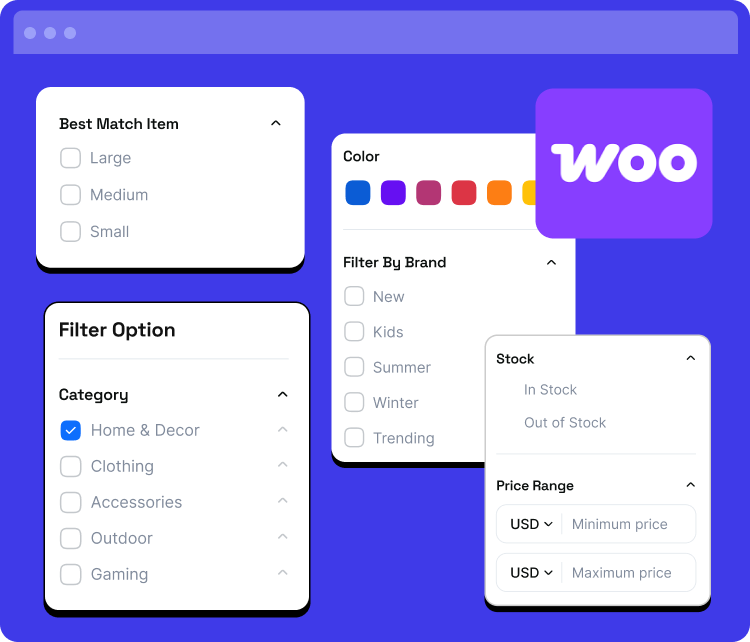
Give your customers the freedom to quickly find the right products using smart, multi-layered filters. FilterPlus lets you filter WooCommerce products by:
FilterPlus empowers your visitors to instantly search and narrow down any type of WordPress content — whether it’s blog posts, portfolios, or custom post types.
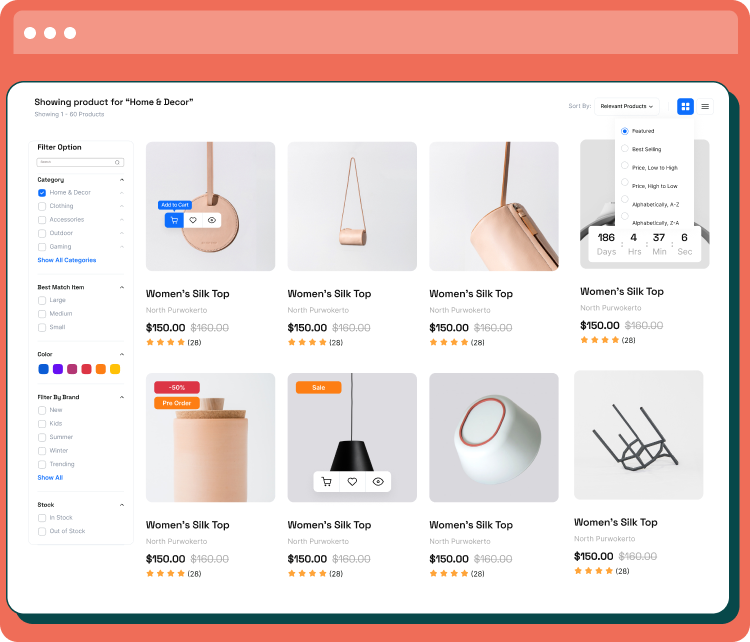
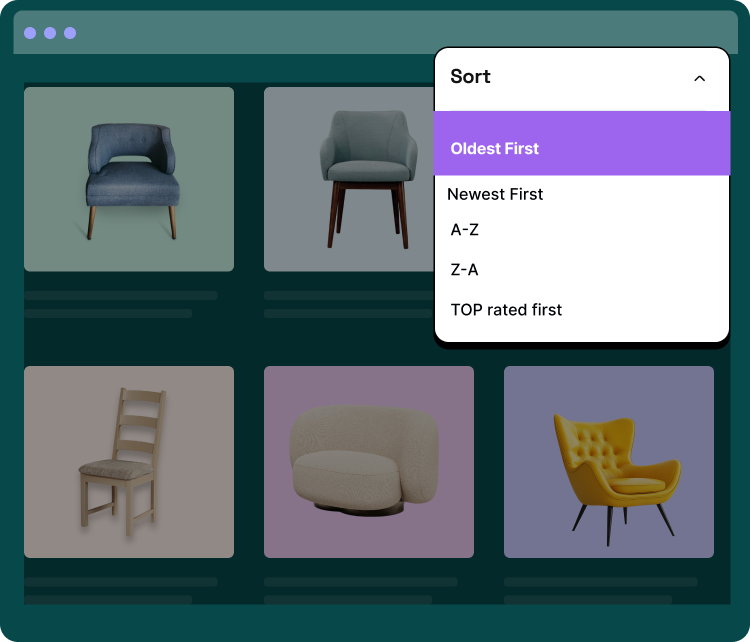
Empower your visitors to sort products and content the way they want. Set default sort orders, choose visible criteria, and enhance the browsing experience with meaningful sorting logic.
Let users instantly see which filters are applied and easily update or remove them. Improve usability and keep your filtering experience transparent and flexible.
Multiple layout styles for displaying active filters
Users can refine or clear filters with a single click
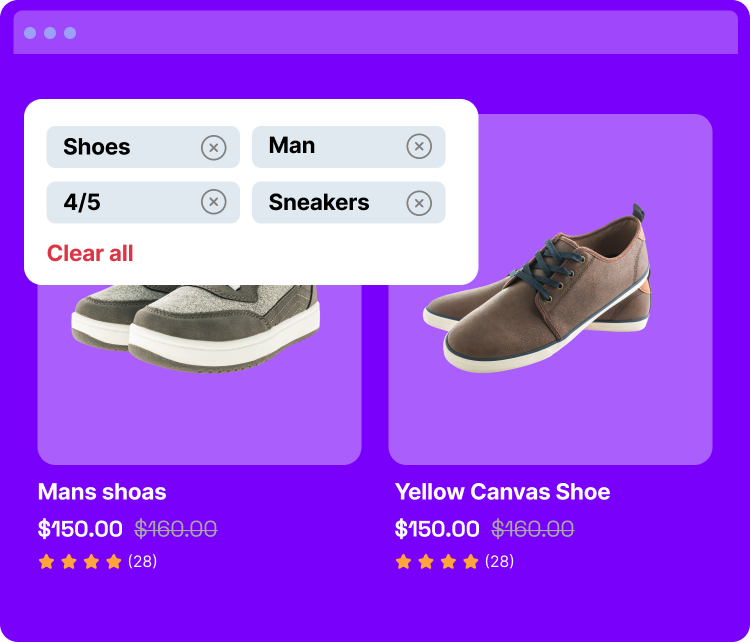
Deliver a smooth user experience by applying filters instantly—no need to reload the page. Perfect for high-converting eCommerce stores where speed matters.
Create clean, indexable URLs like /color-blue/brand-acer/ with complete control over URL structure. Ideal for SEO, sharing, and analytics tracking.
Enable users to filter blog posts, portfolios, or custom post types by authors, contributors, or teams. Great for content-heavy sites like directories, case studies, or review hubs.
Place filters where they fit best — vertically or horizontally — using column layouts that adapt to your store or site design.
Let users instantly apply filters on change (auto mode) or batch-select filters before applying them (manual submit). Offers full control for your UX preference.
Let users filter content by custom meta fields and taxonomies. Great for catalogs, real estate listings, events, or any custom content with specific attributes.
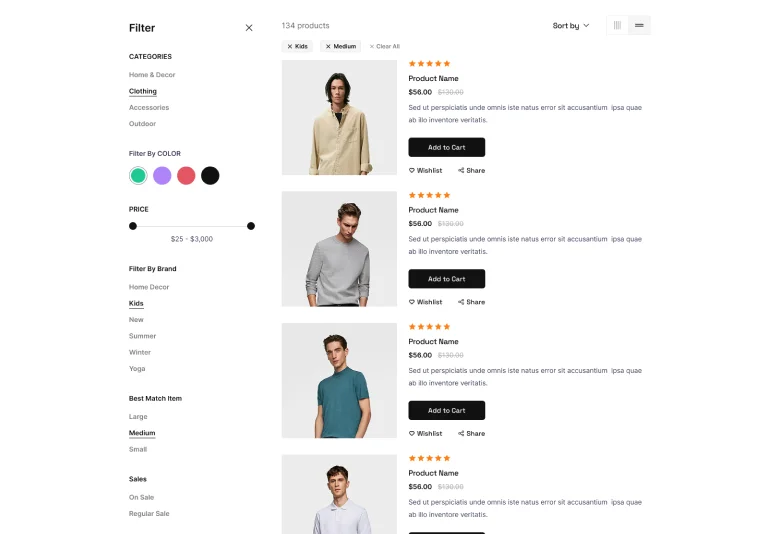
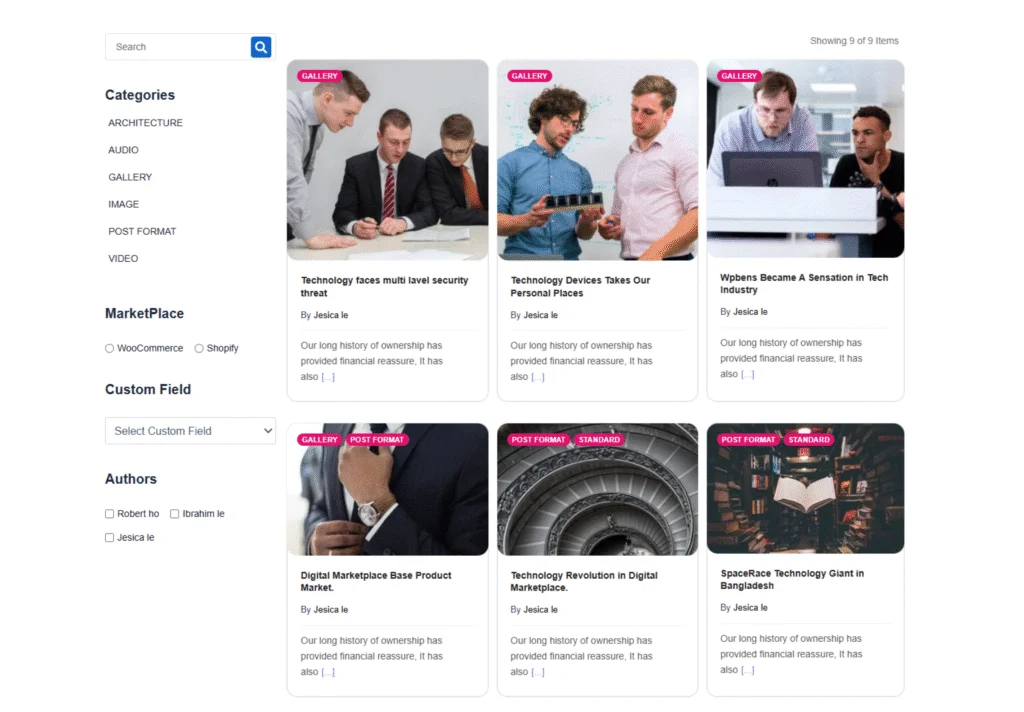
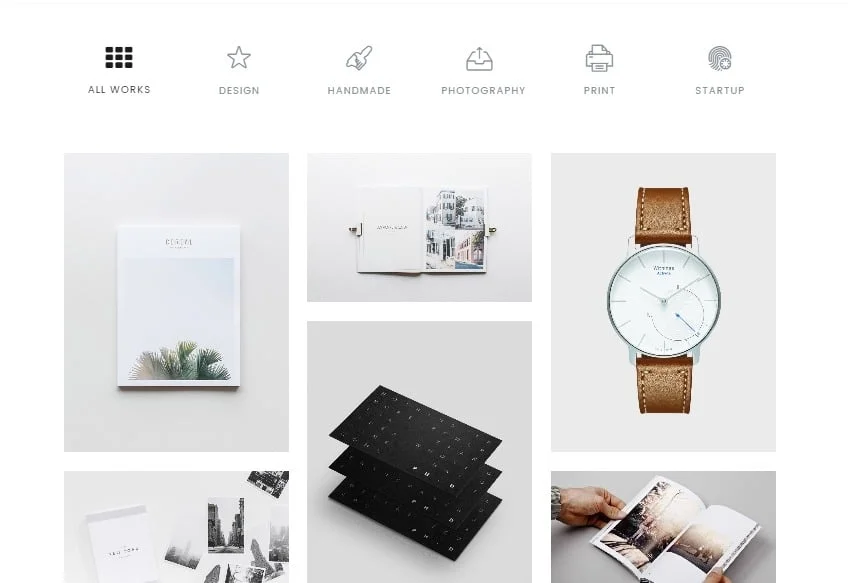
$109 (Unlimited site/ Lifetime)
$43 ( 1 site/Yearly)
€ 89,99 (1 site/Yearly)
Store owners, marketers, and developers rely on Filter Plus to run smarter promotions, increase conversions — without needing multiple plugins or code.
I’ve been using FilterPlus and I have to say, I love it! It’s super easy to configure, works great with block-based layouts, and comes nicely styled out the box. It just works.

I have used this plugin for years and happy to pay for it. It works really well and saves me loads of time. Also, I wanted to say a massive thank you to the team for their support.

It has fantastic options and it works very well in my ecommerce, but my favorite option is the price slider. Support was very responsive and understanding of my problem. I really recommend it.

Choose from our divers pricing plan to access comprehensive and affordable solutions for growing your sales.
*Prices are in US dollars, excluding VAT. VAT can be charged depending on each country.

We are committed to offering the best possible experience via Wpbens. Still, we have a ‘14-Day’ easy refund policy. You can learn more here.
Plugin Features
Free
Premium
WooCommerce Product Filtering
WooCommerce Filter By Taxonomy Terms/Regular Sale
WooCommerce Filter By On Sale/Regular Sale
WooCommerce Filter By Stock Status
Filter By Price Range
Filter By Product Rating
Shortcodes,Elementor,Gutenburg Block to Display Filter
Bricks Builder,Oxygen Builder Compatible
WordPress Blog Filter
WordPress Custom Post Type Filter.Search WordPress Post,Custom Post by Custom Fields, Post Meta, Authors, Post Types, Post Dates, Taxonomies, Tags, Categories
WooCommerce Admin Order Filter by Product,Status
SEO Optimization
Filter by Multiple Custom Field
Multiple Templates
Yes, our plugin is optimized for performance, offering comprehensive filtering options for WordPress posts, WooCommerce products, and more, making it one of the best search and filter plugins available.
Absolutely! Our plugin includes AJAX-powered category filtering, allowing users to refine their searches without page reloads for a faster, smoother experience.
Yes, you can filter posts and custom content by multiple custom fields, giving you the flexibility to display exactly what users are searching for.
Definitely! Our plugin integrates seamlessly with WooCommerce, providing robust product filtering by categories, attributes, price range, ratings, and more.
Yes, our plugin allows you to filter posts by taxonomies, including categories, tags, and custom taxonomies, making content discovery easier for your users.
Yes, Filter Plus is fully compatible with the Bricks builder, Elementor, WooCommerce, Gutenberg, and all popular page builders.
Do you have any questions about Filter Plus? See the list for our most frequently asked questions. If your questions is not listed here, then please contact us.
Let’s team up and turn your great ideas into seamless functionality for your WooCommerce store .
Our dedicated support team is always on hand to assist you — whether you're facing a challenge, have a question, or just need some direction.
Our Knowledge Base is your go-to for instant answers, helpful tips, and step-by-step guidance.
We've published step-by-step Videos and tutorials on how to use our plugins for a wide range of purposes.
Stay ahead with our regular updates, packed with new features, security patches, and improvements based on user feedback.
Copryright © 2024-2025 Wpbens All Right Reserved – An Wpbens Project.

Your eCommerce site needs the WooCommerce plugin that helps bring more sales and improve the overall conversion rat.