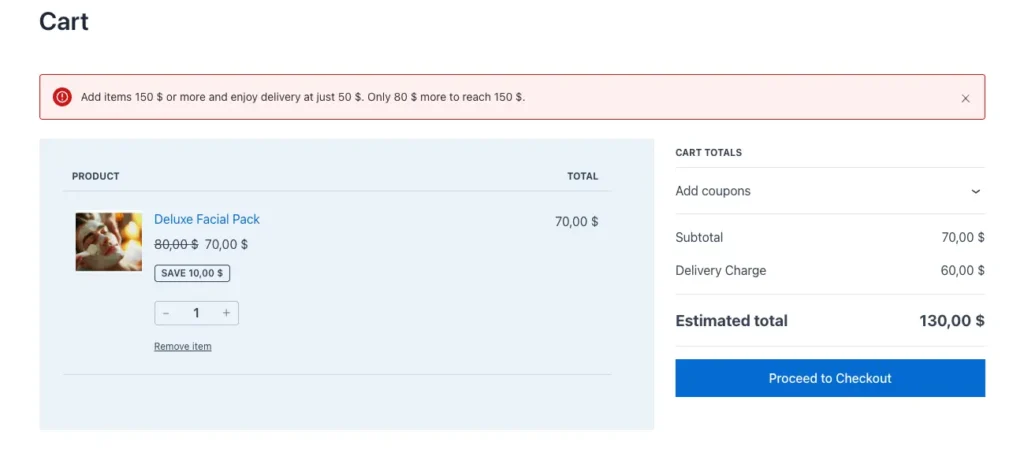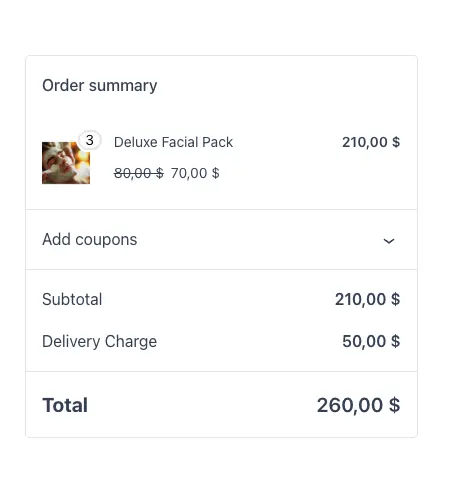Cash on Delivery (COD) is a popular payment method where customers pay for their order at the time of delivery. To cover additional handling or courier costs, you may apply an extra fee when customers choose COD at checkout.
Key Features
- Add a fixed or percentage-based COD charge.
- Apply COD charges conditionally based on cart total.
- Display COD fee clearly at checkout for transparency.
Setup Instructions
Enable COD Payment Method
- Navigate to: WooCommerce > Settings > Payments > Cash on Delivery.
- Toggle Enable Cash on Delivery.
Configure COD Charges
- Go to your WordPress Admin > Quicker > Products > Checkout > Cash on Delivery Charge.
- Enable Cash On Delivery Charge: Toggle the option ON to enable the feature.
- Label: Cash on Delivery Charge (this will show at checkout)
- Charge: e.g., 100 (amount added for COD orders)
Conditional Rules
- Minimum Cart Total: e.g., 500 (COD charge will apply only if cart total is above this amount)
- Charge: e.g., 50 (custom COD charge for this condition)
- Rule Message: “A COD fee of 50 will apply for orders above 500.”
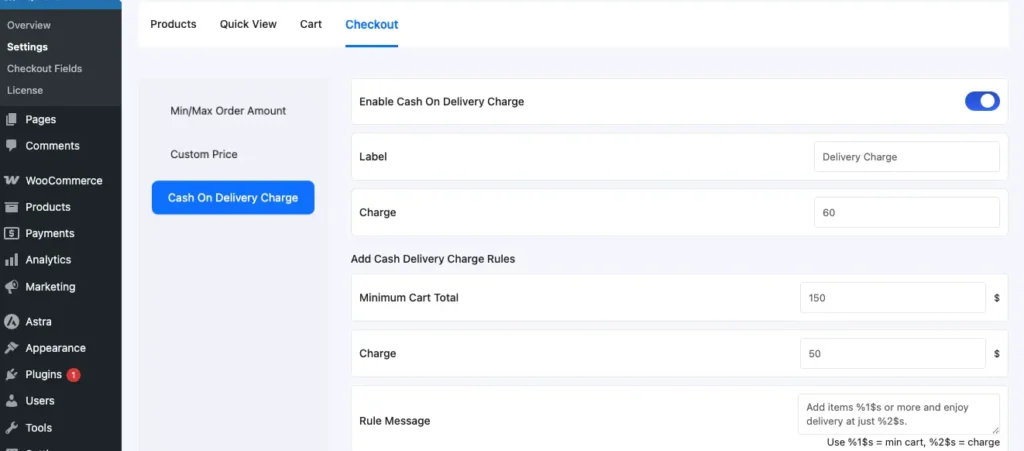
Display COD Charges
- The additional COD charge will be shown in the order summary on:
- Cart Page
- Checkout Page
- Order Confirmation Email
Frontend Placement