We all know it’s not possible to create a full-fledged membership site with WordPress’s default setup. And you will need a plugin to enable member-only access for exclusive content, resources, services and more.
But the question is which plugin you should choose as there are lots of options. With that in mind, we listed ten best WordPress membership plugins to restrict content, integrate payment gateways, and manage members.
In this guide, we will dive into the features, benefits, and ideal use cases for each plugin. We believe our guide will help you to choose the plugin that best aligns with your goals and website setup.
Best Membership Plugins for WordPress: Quick Picks
Are you short on time? Check out our top recommended membership plugins for various needs:
- Content Protect & Course Creation: Go for MemberPress. It has powerful content restriction rules and a built-in learning management system for easy course creation
- Product Access Control: Try MemberHub. This plugin has flexible membership levels with member-only discounts, free shipping, product restrictions and more for WooCommerce stores sites.
- Community Building & User Management: Consider Ultimate Member. This plugin focus on customizable user profiles and member directories to build an engaged community.
Comparison Table of Best Membership Plugin WordPress
| Plugin Name | Key Aspects | Price |
| MemberPress | Robust content restriction, LMS, drip content | $179.50/y |
| MemberHub | Extensive WooCommerce membership features | $49/y |
| Paid Memberships Pro | Custom post type restriction, extensive add-ons | $174/y |
| Restrict Content Pro | Member dashboard, WooCommerce, Stripe integration | $99/y |
| Ultimate Member | Customizable user profiles, community directories | $276/y |
| SureMembers | Content restriction, SureCart integration | $69/y |
| ARMember | Advanced restrictions, built-in form builder, form template | $69/y |
| Simple Membership | Core plugin is completely free and has robust restriction features | Free (Pro ad-on) |
| WP-Members | Free core feature, paid extensions | Free (Pro ad-on) |
| s2Member | Partial post restriction, developer-friendly framework | $89/y |
What to Look for When Choosing the Best Membership Plugin for WordPress
To get the best WordPress membership plugin, here are some of the aspects that you should consider:
- Ease of Use & Setup: It’s always important to get a plugin that has a user-friendly interface and simple setup process. That’s because your goal is to focus on growing your membership site, not technical headaches.
- Content Restriction Flexibility: If you are planning to get a plugin for content restriction, then look at your specific needs. For such needs, a plugin should offer flexible rules by level, role, or content type.
- Payment Gateway Support: Look for integration with gateways like Stripe and PayPal. It’s important for easy customer transactions and reliable subscription management.
- WooCommerce Compatibility: For WooCommerce membership sites, a plugin should have features to restrict product visibility, offer member-specific pricing/discounts, and manage purchasing rules within your store.
- Membership & Subscription Management: The plugin should provide tools to easily create, track, and manage memberships, subscriptions, and member activity in one place.
- Automation & Integrations: Choose a plugin that supports automated workflows and connects with popular tools like Stripe, PayPal, Mailchimp, and CRMs to streamline tasks.
How We Tested & Selected These Plugins (Our Review Methodology)
Like many others, we didn’t just randomly select and list these plugins. Instead, we installed and tested dozens of membership plugins on our staging site. While doing so, we evaluated their features, performance, ease of use, and compatibility on different use cases.
After rigorously testing plugins for real-world scenarios, we shortlisted those that offer the best balance of functionality and value.You can rest assured our recommendations are based on thorough, hands-on analysis.
Expert Reviews of Best WordPress Membership Plugins
Without any further ado, let’s dive into the best WordPress membership plugins:
1. MemberPress
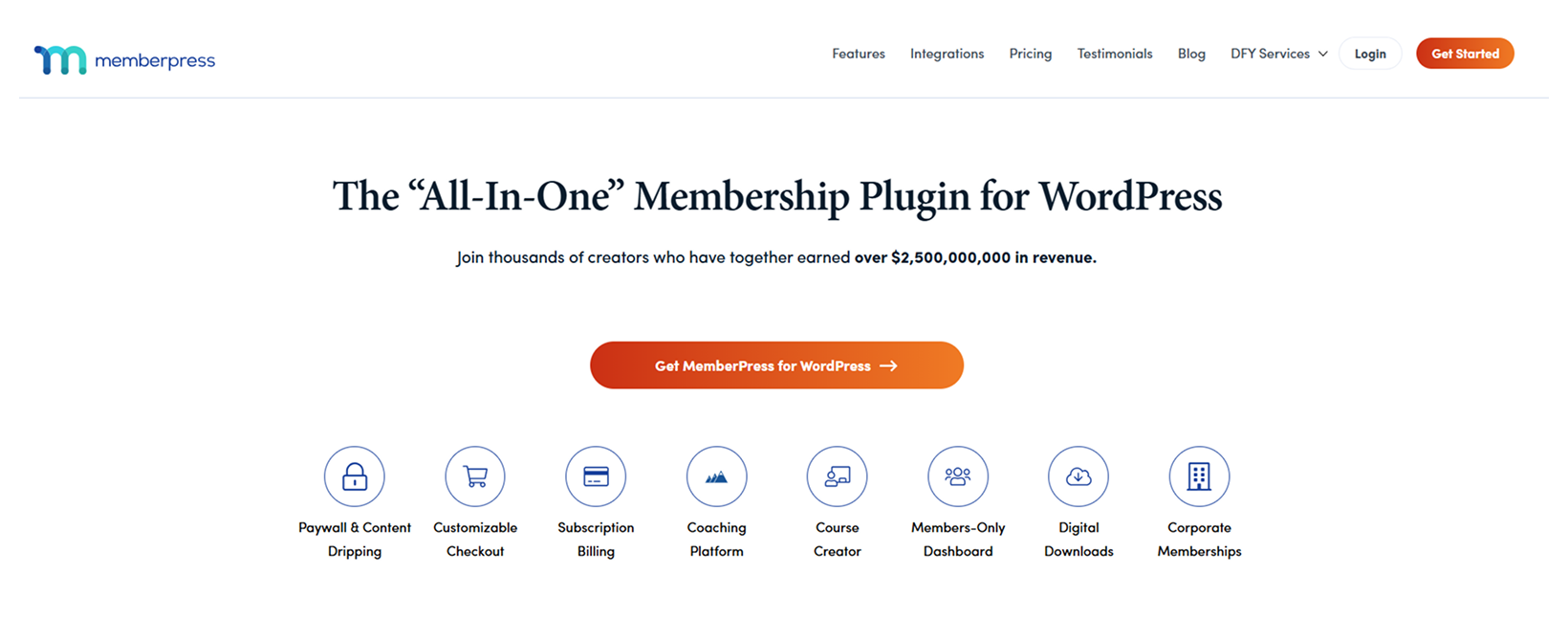
MemberPress is one of the best membership management WordPress plugins that lets you control access, manage users, and sell subscriptions. You can create unlimited membership levels with customizable pricing and access rules.
Afterwards, you can apply these levels to pages, posts, categories, tags, or custom post types to restrict access as needed. You can also use drip rules to release content gradually based on membership level or signup date.
Beyond restricting access, MemberPress lets you sell subscriptions with flexible pricing options, including one-time payments, recurring billing, etc. You can also create customizable coupons with expiration dates as well.
More than that, you can create and sell online courses with MemberPress’ built-in LMS functionality. It’s equipped with features like course progress tracking, quizzes, certificates, and many more.
What’s Great About MemberPress
- Supports payment gateways including Stripe, PayPal, and Authorize.net.
- Integration with major email marketing tools like Mailchimp, ConvertKit.
- Automated member emails for welcome messages, renewal reminders, etc.
- Member dashboard for self-service account management.
- Detailed reporting and analytics for membership growth and revenue tracking.
- Community building tools including forums and social features.
- Visual drag-and-drop builder to create and organize online courses.
What Could Be Better
- Can be overwhelming for complete beginners due to its extensive feature set.
- Having a free version would be better.
- The pricing is relatively high for beginners or small businesses.
Pricing of MemberPress
MemberPress is a premium membership plugin and does not offer a free version. And it provides three paid plans: Basic ($179.50/year), Plus ($299.50/year), and Pro ($399.50/year).
MemberPress is Best For:
MemberPress is best for anyone who needs advanced content protection, flexible subscription plans, and built-in LMS features. All these are particularly good for creators and businesses selling memberships and courses online.
2. MemberHub
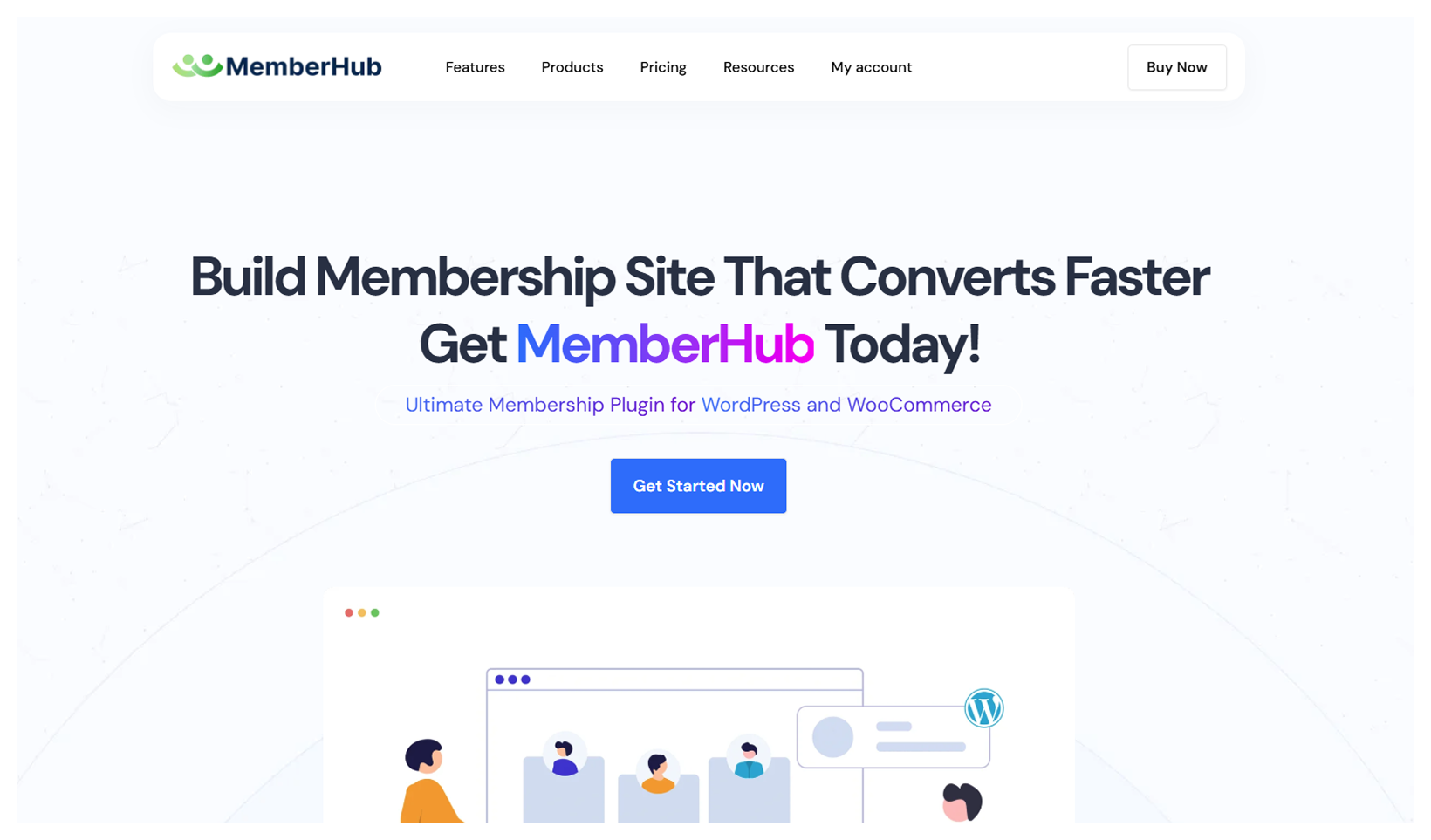
MemberHub is a versatile membership plugin that helps you build WordPress and WooCommerce membership sites. It allows you to create multiple membership levels for your content and products, each with its own set of rules.
For content-based sites, you can control access to pages, posts, and sections based on user roles. And soon, you will get dripped content, content previews, member directories, and digital file protection in the plugin for even better control.
When it comes to WooCommerce, MemberHub brings a range of robust tools. You can apply membership discounts, offer free shipping, restrict product access, and display exclusive prices to drive sales and encourage sign-ups.
What’s Great About MemberHub
- Option to completely hide any page for members only
- Centralized dashboard for WordPress and WooCommerce
- Supports recurring subscriptions with hassle-free setup and management
- Allows dripped content scheduling to release material over time
- Built-in membership reports to track performance and retention metrics
- Custom email campaign support for personalized communication with members
What Could Be Better
- No option yet to restrict access to digital files, videos, or courses (coming soon).
Pricing of MemberHub
MemberHub has both annual and lifetime plans. Annual pricing starts at $49, while lifetime deals begin at $89. A free version is also available with basic features.
MemberHub is Best For:
MemberHub is best for online businesses and content creators who want to monetize their exclusive content and products using flexible membership levels and strong access controls.
3. Paid Memberships Pro
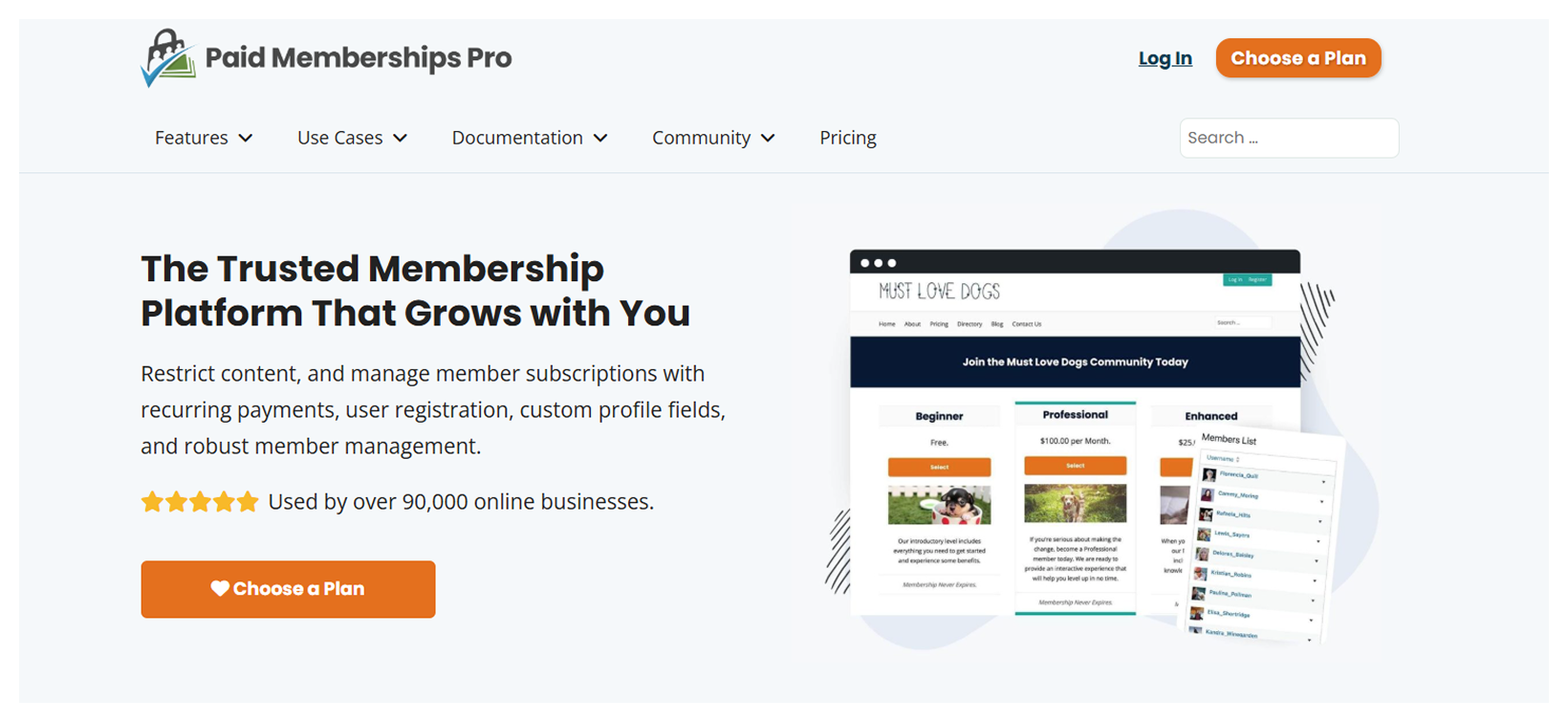
Paid Memberships Pro (PMPro) is another powerful plugin that supports all kinds of member-focused businesses. With this, you can start and manage your membership site by restricting content, managing members, and selling subscriptions.
In terms of restricting content, PMPro lets you control access to posts, pages, categories, and custom content types like courses and podcasts. You can also set previews, show partial content, or hide content entirely for non-members.
Moreover, for managing members, PMPro lets you create unlimited membership levels, collect custom user data, send customized emails, and assign roles based on membership access.
What’s Great About Paid Memberships Pro
- Extensive library of free and premium add-ons to extend functionality
- Offers content dripping to release content gradually over time.
- Integration with WooCommerce, Mailchimp, Zapier, and more
- Includes built-in reports for revenue, signups, cancellations, and traffic
- Offers flexible payment options: recurring billing, trials, proration, and coupons
- Frontend login, account dashboard, and customizable profile pages
What Could Be Better
- Initial setup can be time-consuming for beginners
- Many essential features require add-ons (which may overwhelm non-tech users)
Pricing of Paid Memberships Pro
Paid Memberships Pro offers free and premium plans with both annual and lifetime pricing. It costs $174/year for a single site, $299/year for two sites, and $3,000 for a lifetime license covering two sites.
Paid Memberships Pro is Best For:
PMPro is great for businesses that need a flexible and customizable membership site. It’s perfect for selling courses, running communities, or offering premium content with different pricing options and integrations.
Bonus: Looking for a WordPress site enhancement plugin? Try Minifly by Brainywp. This plugin comes with not only site enhancement but also a custom dashboard, WordPress white label, and many more.
4. Restrict Content Pro
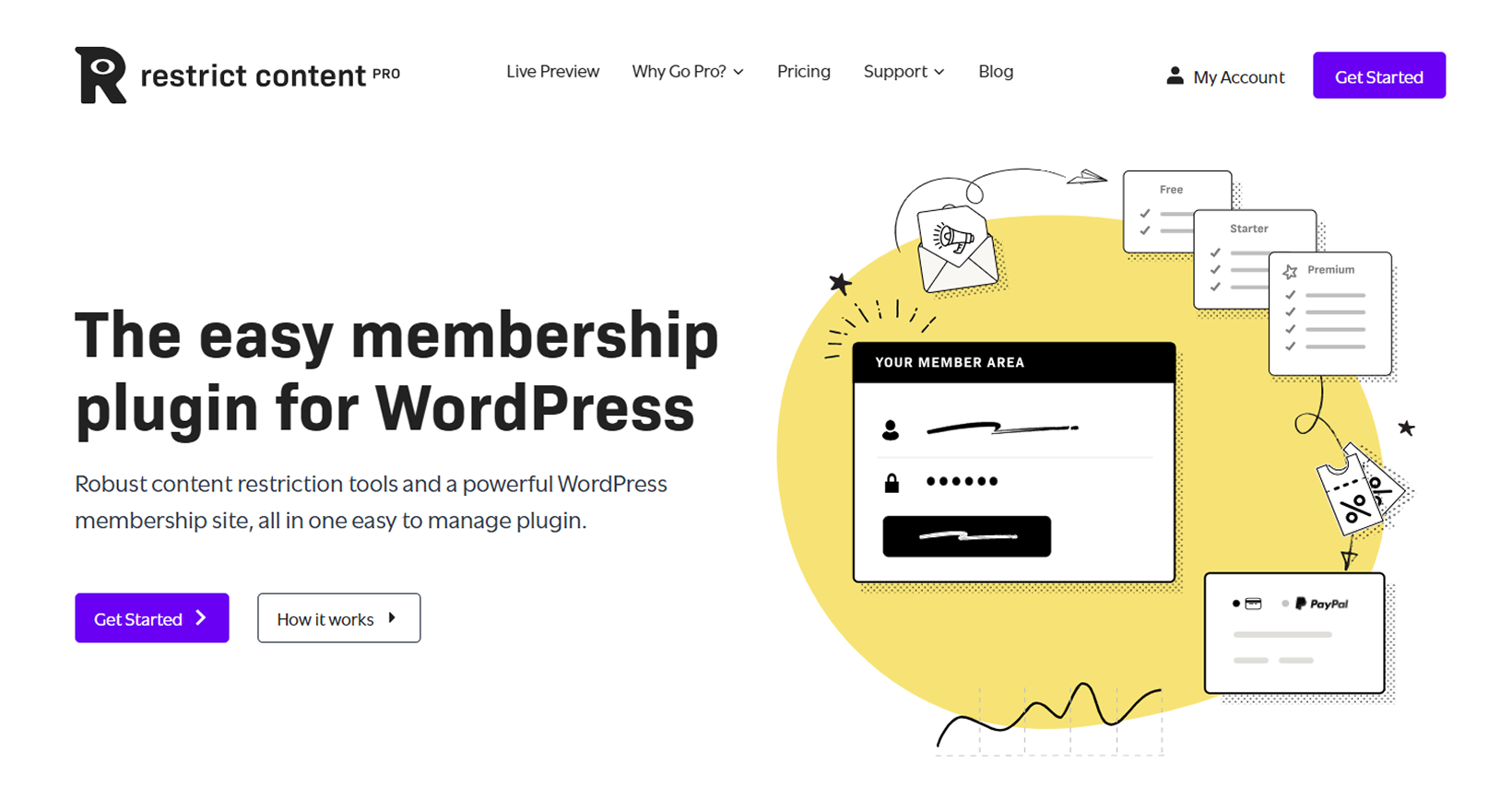
Restrict Content Pro plugin is designed for businesses that want full control over member access and content visibility. It allows you to restrict posts, pages, categories, and even custom post types based on user roles or membership levels.
You can set unlimited membership tiers with flexible pricing, durations, and permissions. This plugin includes a built-in customer dashboard where members can manage their account, subscription, and billing info.
It also offers detailed reports to help you track several stats of your membership site. Plus, it integrates with payment gateways like Stripe and PayPal, and supports WooCommerce for restricting product access and more.
What’s Great About Restrict Content Pro
- Prevents password sharing with login session limits
- Offers powerful content restriction by membership, user role, or access level
- Includes a built-in member dashboard for easy account management
- Provides automated, customizable member emails for onboarding and renewals
- Integrates with popular payment gateways including Stripe, PayPal, and Braintree
- Enables creation of discount codes and prorated memberships for flexibility
What Could Be Better
- The plugin’s advanced features require add-ons, which can increase total cost
- Limited built-in design customization for member-facing pages
Pricing of Restrict Content Pro
Restrict Content Pro has three pricing options, including $99 for a single site, $149 for five sites, and $249 for unlimited websites. Also, you can always use the free version for basic membership features.
Restrict Content Pro is Best For:
RCP is perfect for businesses creating membership sites for courses, communities, or premium content, offering robust restriction, payment flexibility, and scalable add-ons.
5. Ultimate Member
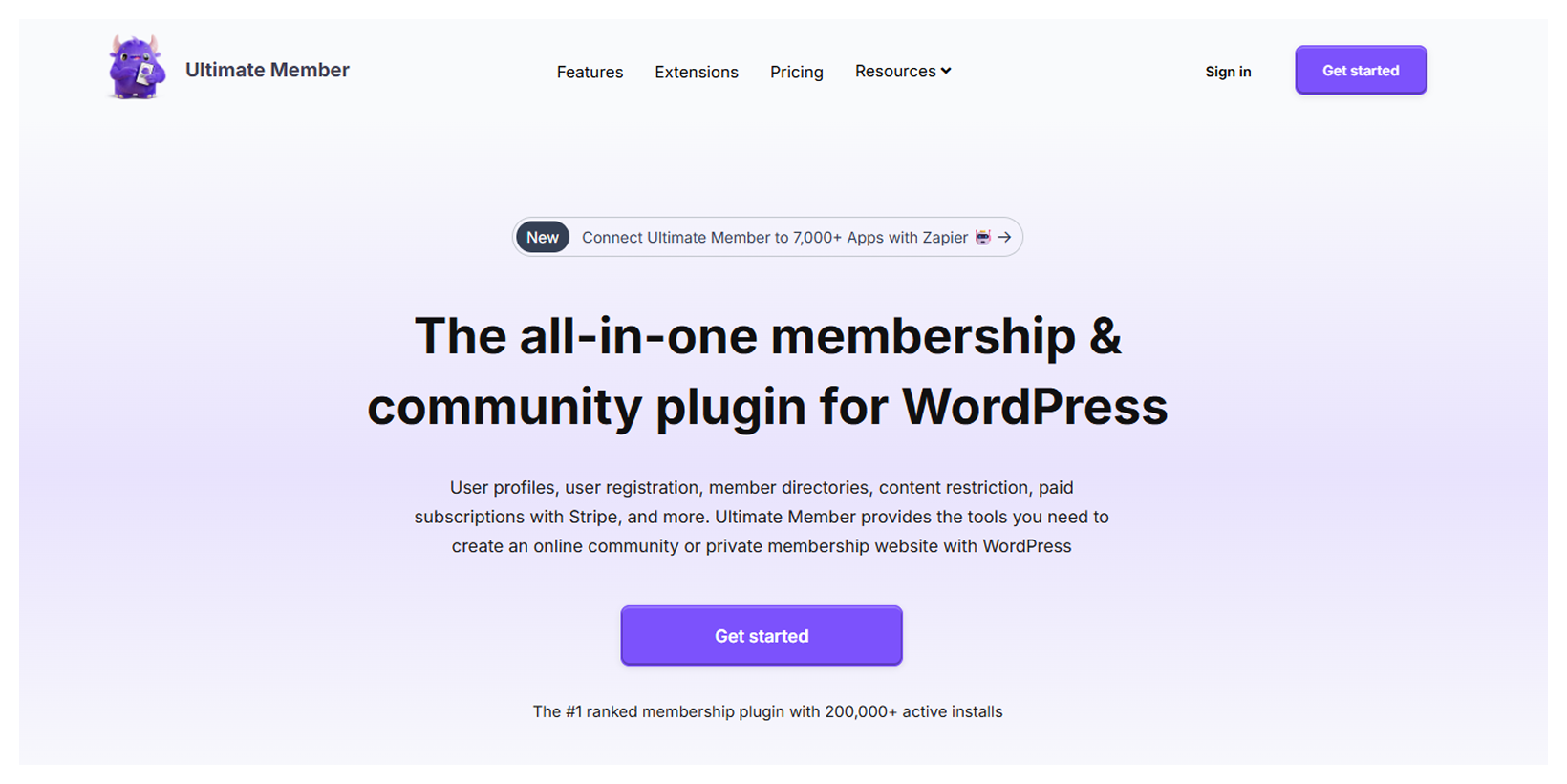
Ultimate Member plugin comes with capabilities to create both private membership sites and online communities. For creating community-driven websites, this plugin has a robust set of features to boost interaction and engagement.
Its core features include customizable user profiles, member directories, user registration, and content restriction based on user roles. You can apply content restriction by user role, login status, or custom rules.
Additionally, Ultimate Member also provides extensions for social features like private messaging, activity feeds, and more. The combination of these features makes this plugin ideal for building member-driven communities.
What’s Great About Ultimate Member
- Front-end user registration, login, and profile management
- Advanced member directories with search and filter options
- Drag-and-drop form builder supporting multi-column layouts
- Conditional logic and custom fields including file uploads and ratings
- Email automation with customizable templates and triggers
- Strong anti-spam measures on forms
What Could Be Better
- The starting price is a bit high compared to some competitors
- Registration/login forms have minimal customization options
Pricing of Ultimate Member
While the Ultimate Member plugin offers a free version with basic features, there are also pro plans starting at $276/y for a single and $348/y for two sites.
Ultimate Member is Best For:
Ultimate Member is ideal for building community-driven websites, forums, or any platform requiring sophisticated user registration, profiles, and content restriction.
6. SureMembers
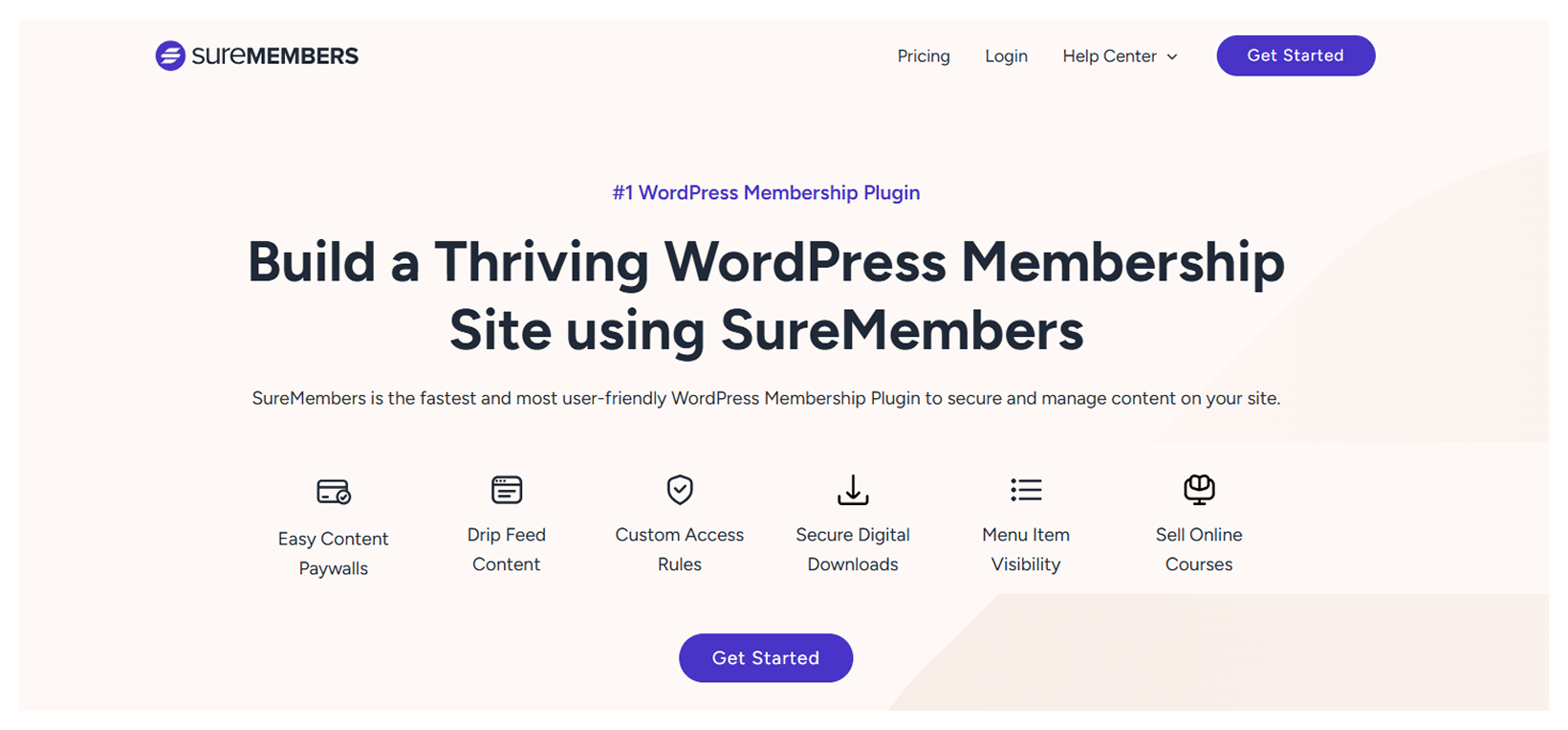
SureMembers plugin is designed to simplify building and managing membership sites. It’s one of the best WordPress membership subscription plugins that offers flexible content restriction by membership levels and user roles.
This plugin also has a drip content feature that lets you schedule content delivery over time. Beyond content control, SureMembers integrates with SureCart for streamlined payment processing and SureTriggers for automations.
SureCart’s integration lets you create branded checkout pages, manage subscriptions, and accept one-time or recurring payments. SureTriggers automates membership workflows by connecting your site with other tools, managing subscriptions, and more.
What’s Great About SureMembers
- Easy setup of unlimited access groups and membership tiers
- Drip content scheduling to maintain member engagement
- Show teaser snippets to non-members
- Integrate with LMS, WooCommerce, and more
- Track performance with built-in analytics.
What Could Be Better
- No free version available to test features
- Limited native integrations without additional plugins
Pricing of SureMembers
SureMembers is a premium membership plugin available in four pricing tiers, with both annual and lifetime options. The annual plans range from $69 to $199 per year, while the lifetime deal is available for $599.
SureMembers is Best For:
SureMembers is ideal for bloggers, course creators, podcasters, influencers, and e-commerce gurus seeking a user-friendly way to monetize content.
7. ARMember

ARMember comes with unmatched content restriction flexibility and a real-time form builder. You can set precise access rules for pages, posts, custom post types, URLs, or even partial content using shortcodes.
Alongside this, ARMember makes membership management smooth with its drag-and-drop form builder. You can be able to create stylish registration, login, and profile forms without writing a single line of code.
You can even use ready-made form templates or customize every field to match your brand. The best part about ARMember supports a wide range of payment models, including one-time payments, recurring subscriptions and more.
What’s Great About ARMember
- Drag-and-drop real-time form builder with customizable templates.
- Built-in security with login and access control.
- Multiple membership plans with subscriptions, trials, and pay-per-post.
- Social login support for Facebook, Google, Twitter, and more.
- Integration with 17+ payment gateways including PayPal and Stripe.
- Drip content scheduling and content expiration controls.
- Gamification with badges and achievements via myCred integration.
- WooCommerce, BuddyPress, and popular page builder compatibility.
What Could Be Better
- Outdated user interface and less intuitive setup process
- Extendable Add-ons are sold separately, increasing the overall cost.
Pricing of ARMember
You can always use the free version for basic needs. For more advanced features, there are three paid plans available, including $69/y for one, $129/y for two, and $299/y for ten sites.
ARMember is Best For:
ARMember is best for creators, communities, and businesses seeking a flexible, all-in-one membership solution. With strong content protection, custom forms, and built-in security, it’s perfect for managing subscriptions.
8. Simple Membership
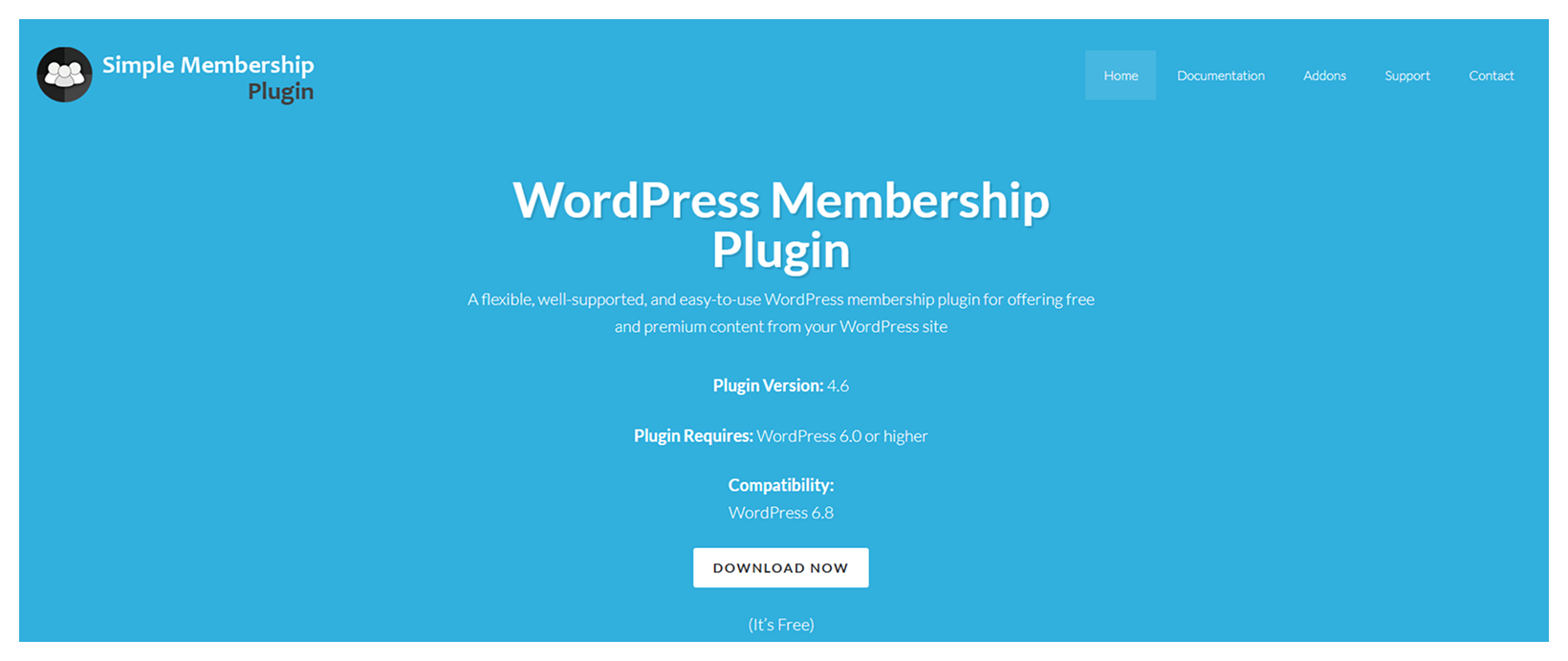
Simple Membership is a free plugin that lets you create and manage membership sites with ease. It has flexible content protection that lets you create unlimited membership levels and restrict access to posts, pages, and custom content.
You can create both free and paid membership plans, with support for one-time or recurring payments. And for payment processing, Simple Membership integrates with gateways like PayPal, Stripe, and Braintree.
It also offers user management from the admin dashboard, after-login redirection, and the option to manually approve members. Plus, it includes shortcodes for login, registration, and profile forms to add membership features anywhere on your site.
What’s Great About Simple Membership
- Integration with PayPal, Stripe, and Braintree for one-time or recurring payments.
- After-login redirection based on membership level
- Automated member signup, profile maintenance, and account expiry.
- Easy-to-use shortcodes for login, registration, and edit profile forms.
- Option to enforce strong passwords for members.
- Seamless integration with existing WordPress themes.
- Dozens of free and paid add-ons to extend functionality.
What Could Be Better
- Feature set may feel basic for users needing advanced membership tools
- Lacks built-in email marketing integrations without add-ons
Pricing of Simple Membership
Simple Membership is completely free to use. However, it does have some pro add-ons that you can purchase individually to extend its functionality.
Simple Membership is Best For:
This plugin is ideal for content creators, educators, and small businesses seeking a cost-effective solution to offer tiered content access.
9. WP-Members
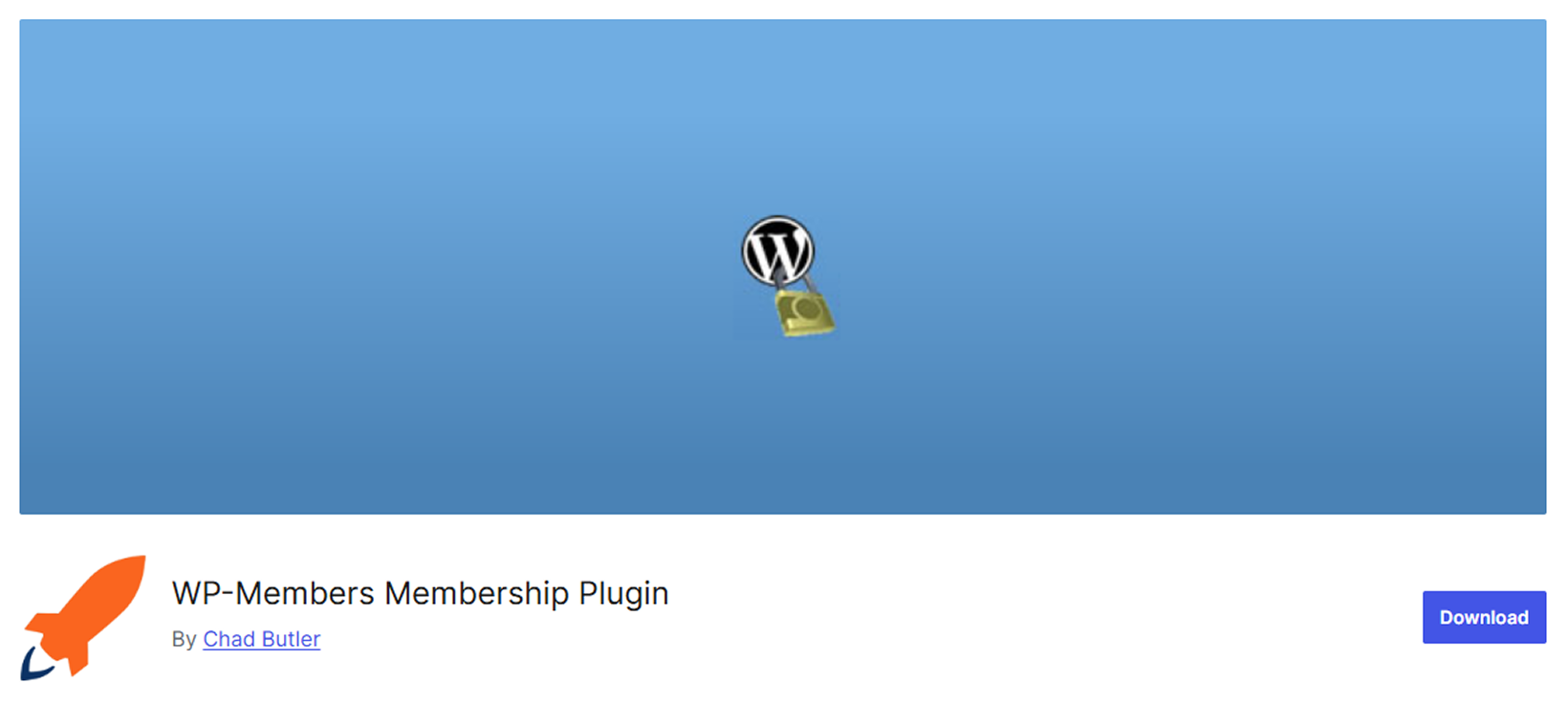
Similar to Simple Membership, WP-Members is also a free membership plugin for WordPress. It offers content restriction, user login, custom registration fields, user profiles, and more to help you manage memberships.
With WP-Members, you can restrict or hide posts, pages, and custom post types, even limiting menu items to logged-in users. It integrates user login, registration, and profiles into your site’s theme for smooth user experience.
WP-Members lets you create custom registration and profile fields to collect specific user information. You can also set up admin notifications for new registrations, enable manual approval, and use shortcodes to add login, registration.
What’s Great About WP-Members
- Restricts posts, pages, and custom post types, along with menu items.
- Allows creation of custom registration and profile fields.
- Supports automatic excerpt teasers for restricted content.
- Offers over 120 action and filter hooks for advanced customization.
- Compatible with MailChimp, PayPal, and WooCommerce via add-ons.
- Login widget for easy sidebar or footer placement.
What Could Be Better
- Key integrations like MailChimp and PayPal require separate purchases
- Basic support is restricted, premium support requires payment.
Pricing of WP-Members
WP-Members offers a free version for basic content restriction. However, this plugin offers a premium customer support, example and more at $59/y for a single site. You can also separately buy extensions as well.
WP-Members is Best For:
WP-Members is ideal for website owners seeking a highly customizable, scalable membership solution without initial cost. It suits developers and those comfortable with some customization.
10. s2Member
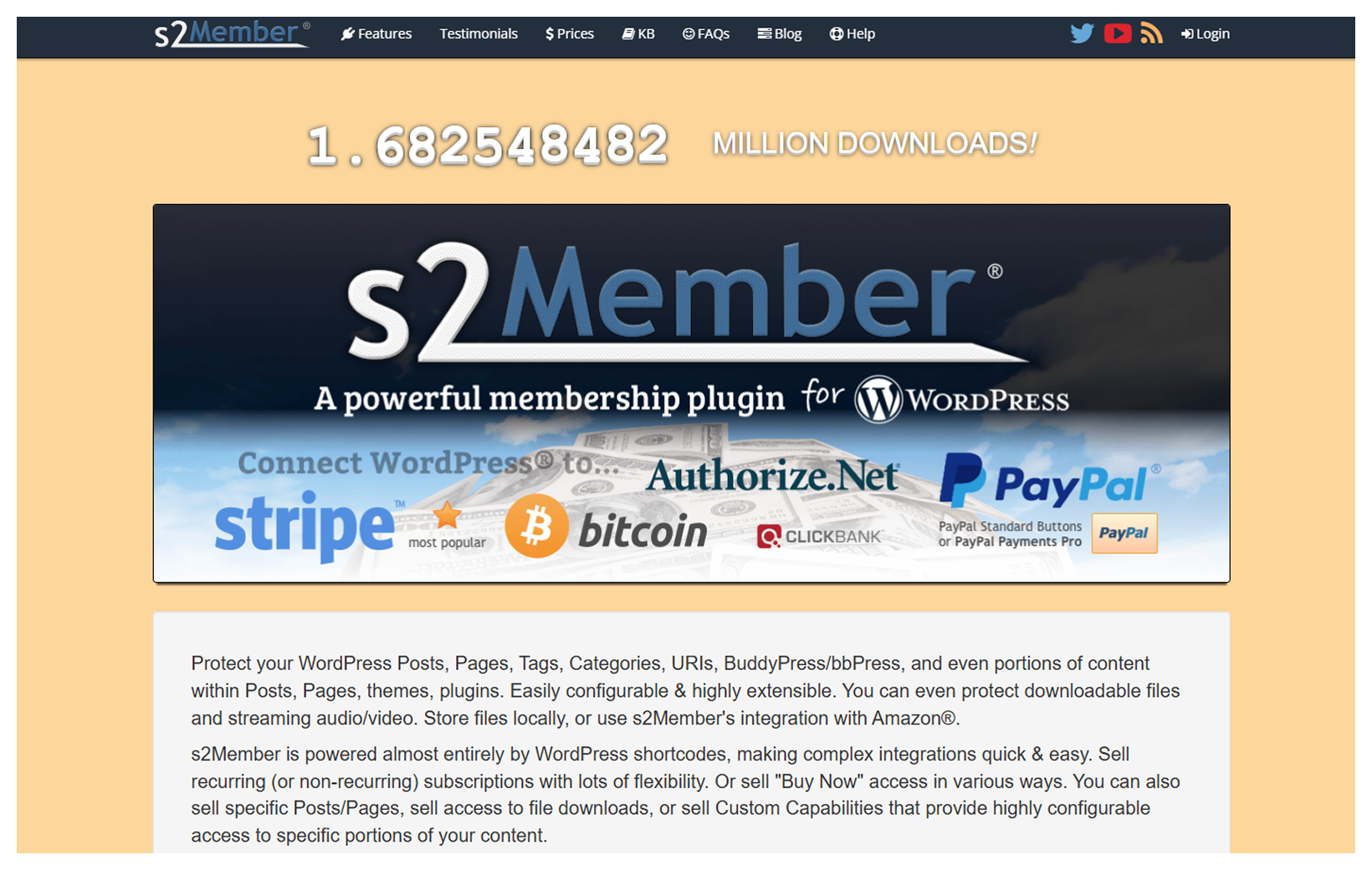
s2Member plugin lets you protect anything served by WordPress, it can be posts, pages, tags, categories, URIs, custom content and more. You can even protect specific portions of content using shortcodes for precise access control.
It supports multiple membership levels and flexible payment options, including one-time, recurring, and subscription plans. Plus, you can integrate with major payment gateways like PayPal, Stripe, Authorize.Net, and more to process payments.
This plugin also offers robust security features and extensive customization. Security features include brute force login protection, IP restriction options, anti-account sharing measures.
On the other hand, for customization, s2Member provides a rich library of shortcodes and a developer-friendly API with numerous action and filter hooks.
What’s Great About s2Member
- Granular content protection down to specific sections within posts/pages
- Integrates with multiple major payment gateways for flexible monetization
- Unlimited membership levels, coupons, and content dripping (Pro)
- Custom registration/profile fields and customizable email templates
- Brute-force login protection and advanced security features
- Developer-friendly with API hooks and import/export tools
What Could Be Better
- Limited gateway options in free version
- Documentation can be overwhelming for non-technical users
Pricing of s2Member
s2Member has both free and paid versions. The Pro version costs $89 for a single site and $189 for unlimited sites, both one-time payments with lifetime access and updates.
s2Member is Best For:
s2Member is best for those who need strong content protection, flexible membership levels, and secure payment options. It suits businesses looking for customizable membership solutions with advanced security.
FAQs on Best WordPress Plugin for Membership Site
- What is a WordPress membership plugin?
Membership plugins add membership functionality to a website. The main functionality of such plugins is to restrict access to content or products, manage user roles, and handle subscriptions, all from your WordPress dashboard.
- What is the best membership plugin for WordPress?
There is no single membership plugin that can be declared as best as no plugin perfectly fits every single use case. However, plugins like MemberPress and MemberHub are some of the best choices for most users due to their balance of features, ease of use, and flexibility.
- What is the best free membership plugin for WordPress?
Ultimate Member, Simple Membership, Paid Memberships Pro, and WP-Members are some of the best free WordPress membership plugins. All of them offer a robust set of features in their free version to create a functional member-only website.
- Can I use multiple membership plugins on my WordPress site?
Yes, you can use multiple membership plugins on your WordPress site. However, it’s better to stick with a single plugin like MemberHub, which covers nearly all essential features for managing member-only access on both WordPress and WooCommerce. Sometimes using multiple membership plugins can lead to plugin conflicts.
- How much does a WordPress membership plugin cost?
A lot of membership plugins are also available in free and premium versions, just like most other WordPress plugins. And for the pro version, you may have to spend anywhere from $50 to $300 per year. The price range will vary depending on feature sets.
- Which membership plugin works best with WooCommerce?
There are plenty of membership plugins that work best for WooCommerce and MemberHub is one of them. It’s designed with exclusive WooCommerce features like product subscriptions, members-only pricing, free shipping, restricted product access, and more.
- Which membership plugin is easiest for beginners?
MemberHub and SureMembers are two of the easiest membership plugins for beginners. Both offer clean interfaces, simple setup processes, and user-friendly controls to get started quickly. However, plugins like MemberPress are user-friendly but can feel overwhelming for beginners due to their many features.
- Can I build a course site using a membership plugin?
Not all membership plugins support course creation. However, plugins like MemberPress offer built-in LMS features to help you build and manage courses easily. Additionally, you can create course sites using membership plugins that integrate with LMS plugins.
Final Verdict: Which Membership Plugin to Choose
Choosing the right WordPress membership plugin depends on your website’s needs and your technical comfort level. For those looking for an user-friendly option for WordPress and WooCommerce, MemberHub would be the best choice.
On the other hand, if you want advanced content restriction features and course creation options, then you should get MemberPress. You can also consider Paid Memberships Pro if you need extensive customization, flexible membership levels.
It’s all about finding the right fit! Consider your budget, technical skill, and essential features (like content protection, or courses). By weighing these, you will pick the perfect plugin to help your membership site succeed.